
Dose I change the page shadow of flipbook by Flash Flipping Book Software.
Question
Solution
With the digital industry development, people have paid more attention on the display effect of digital publication. They want the digital book have more realistic effect. But how to make flash publication more realistic and attractive, the key is control the page shadow.
Here are the ways in A-PDF to Flipbook for you to set the flash book page shadow:
Step1: Launch Our Powerful A-PDF to Flipbook software, import PDF from your computer for conversion;
Step2: Choice a template from Templates box
Step3: Find out “Page Shadow” on Design Setting panel (Design Setting -> Flash Display Settings -> Page Shadow), set proportions for Left page shadow, Right page shadow and Page Shadow Opacity.
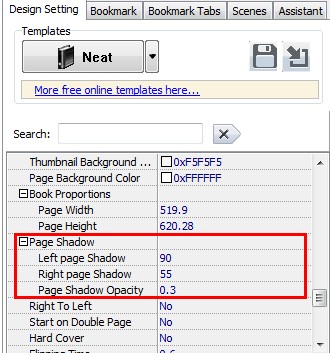
At last, click “Apply Change” button to refresh flash flipbook.
Related products
- A-PDF to Flipbook Pro for Mac - Embed video, flash, audio, images and links to the virtual flip book
- A-PDF Photo Flipbook Builder - Create online flip Photo Book, album, magazine and brochure from photoes
We always like improving our products based on your suggestions. Please send your feedback (or ask questions) to us in the contact page.
 Follow us
Follow us  Newsletter
Newsletter