
Full Conversion of PDF to flash flipbook
Question
I have PDF document which includes links and bookmark. After converting, all of the original link and bookmark of PDF cannot find on flash flipbook. Is there a setting that I can reserve these interactive things to converted book?
Solution
Yes, you can. With using A-PDF FlipBook Maker, you can full conversion PDF to flash flipbook. The original layout, words, links and bookmark of PDF will also be keep into flash flipbook.
Before converting, you should download and install A-PDF Flip Book Maker (free download here)
program. Then, follow below steps.
Step1: Launch A-PDF FlipBook Maker to open project panel
Step2: In Project panel, click "Create New" icon to import your PDF document Step3: Single click "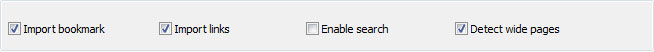 Step4: Press "
Step4: Press "![]() " button to make high-quality flash flipbook
" button to make high-quality flash flipbook
Related products
- A-PDF Word to PDF - Batch convert MS Word file into professional-quality PDF documents
- A-PDF Excel to PDF - Batch convert MS Excel file into professional-quality PDF documents
We always like improving our products based on your suggestions. Please send your feedback (or ask questions) to us in the contact page.
 Follow us
Follow us  Newsletter
Newsletter