
Guide for add background music into flipbook with Flash Digital Magazine Maker.
Question
I found every success flash catalog have beautiful background music, so when readers view this flash book will feel released. With this reason, I hope I create flipbook could embed background music, how can I do this in Flash Digital Magazine
Maker?
Solution
Yes, you can add background music into your created flipbook with our flipbook software (A-PDF to Flipbook).
Here are steps in detail:
Step1: Launch A-PDF to Flipbook software, and then browser PDF from your PC for conversion;
Step2: Select template from template list (Classical for example)

Step3: Find out Sound bar under Design Setting Panel (Design Setting -> Tool Bars Settings -> Buttons Bar -> Sound), and select enable option in “Enable Sound” bar, import sound file into “Sound File” bar.
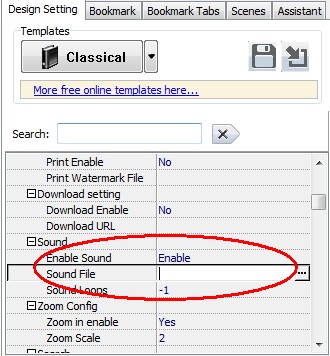
Related products
- A-PDF to Flipbook Pro for Mac - Embed video, flash, audio, images and links to the virtual flip book
- A-PDF to Flipbook for iPad Mac - Mac software to convert PDF to iPad-supported flipping book
We always like improving our products based on your suggestions. Please send your feedback (or ask questions) to us in the contact page.
 Follow us
Follow us  Newsletter
Newsletter