How can I alter color scanned papers or images into monochromatic PDFs?
Question
Which software is the easiest to alter color scanned papers or images into monochromatic PDFs?
Solution
Most business users have large number of images, fax, scanned files or some other documents to be organized for daily uses. Do you want a tool to convert all files into PDF format for easy managing?
A-PDF Scan Paper (free download here) is a product help to scan paper files into PDF format, or convert images to PDF documents, then manage all of the PDF files, you can search, move, define properties, send email as attachments.
Now let's have a look at the simple procedure of converting color images into monochrome PDF files:
- Choose a folder in default path for saving converted PDF files, and you can change path by clicking "File->Options->Root path";
- Click the icon of "Scan" to enter into the interface of converting files into PDF format;
- Click the icon "Add image" to put images to the list, if you want to scan paper to PDF format, you can click "Scan Paper" to select scanner and create PDF files based on scanned documents simultaneously;
- Choose "Small File Size (Monochrome)" to convert files into monochrome type, you can also define other features by clicking "Settings";
- After you set for output PDF files, click "Save to PDF" to define name and metadata for outputting, then you will see monochrome PDF saved in specified folder, you can set security, viewer or send email with formed PDF file, etc.
In Step 4, you can optimize images by flipping, rotating, cropping or de-skewing images:
Or click "File->Setting…" to do personal settings for output PDF documents in below overall view:
At last, click "Ok" to save your settings.
Click the download button to free download a trial version now
Or view video tutorial here:
Related products
- A-PDF Image to PDF - Convert photos, drawings, scans and faxes into PDF documents
- A-PDF Batch Print - Print multiple word, pdf, excel documents and more.
- A-PDF Explorer - Manage, organize and filter PDF files, batch process on PDFs as add security, set initial view, extract text and image etc.
- A-PDF Creator - Create professional quality PDF documents by simply "Print" in any Microsoft Windows application.
We always like improving our products based on your suggestions. Please send your feedback (or ask questions) to us in the contact page.
Return KB main page

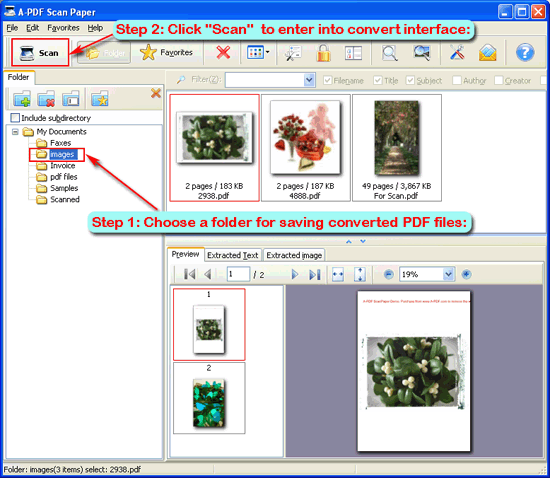
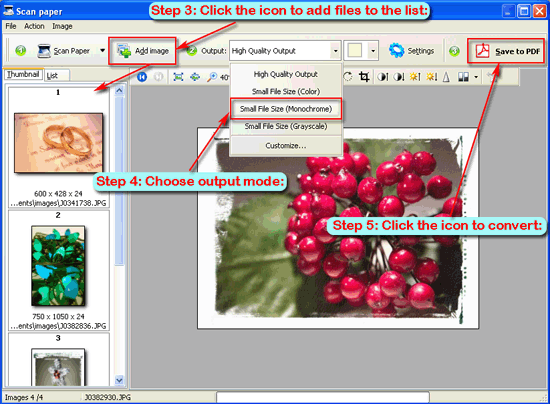
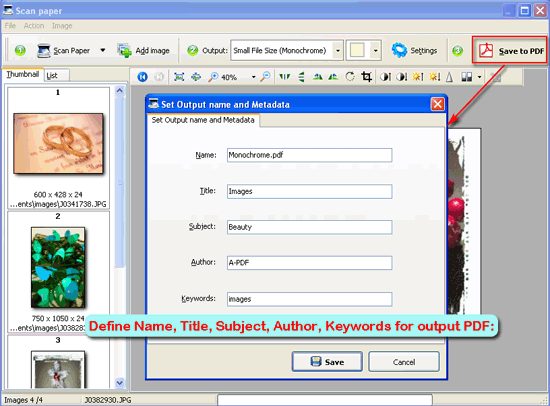
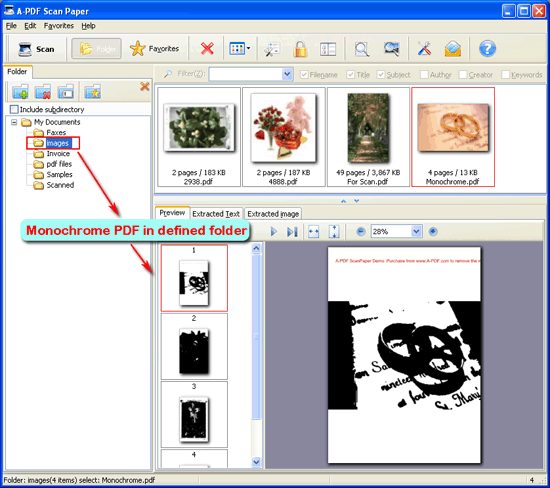
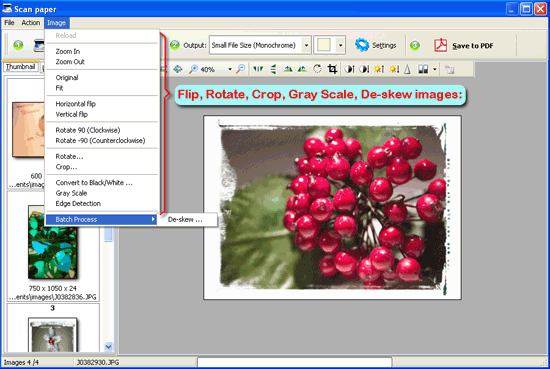
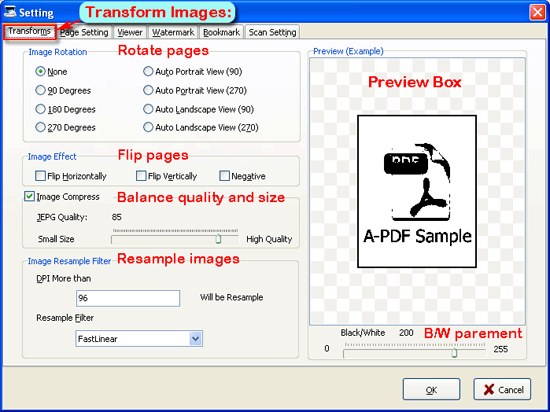
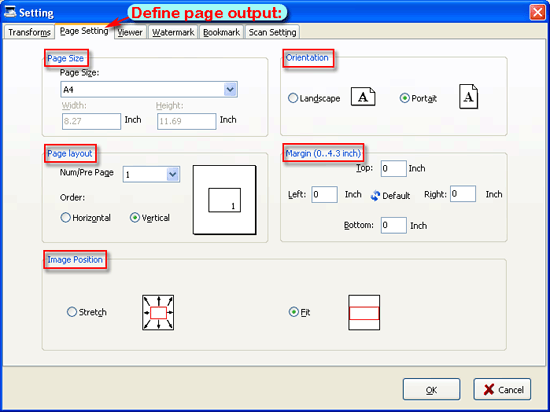
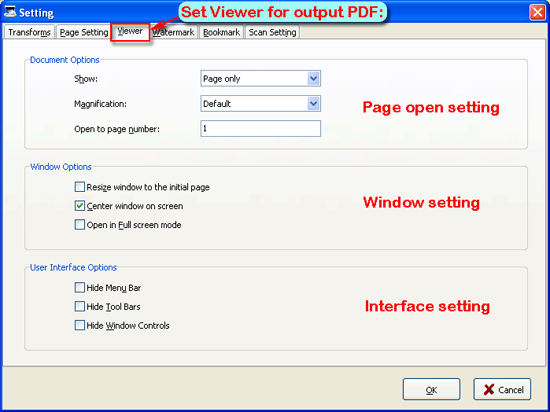
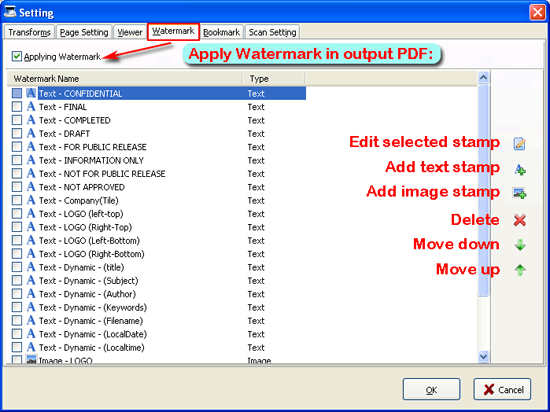
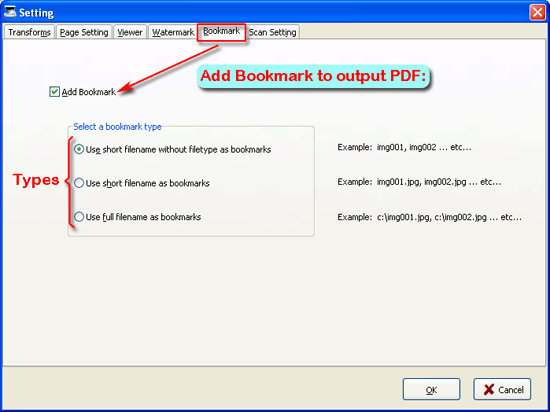
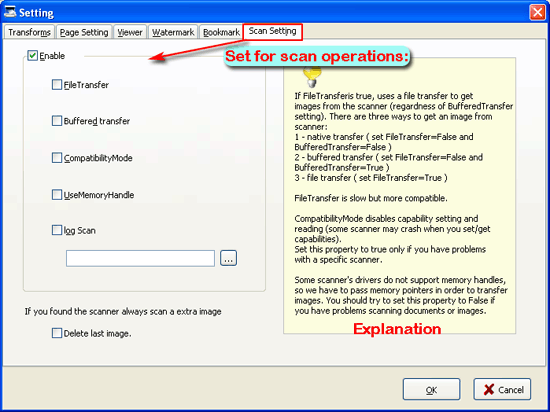

 Follow us
Follow us  Newsletter
Newsletter