
How can I convert a color PDF to a black and white pdf by using A-PDF to Black?
Question
Solution
Firstly, A-PDF to Black could not be easier to convert a color PDF to a black and white one. It not only can reduce your PDF file size, but also allows you to choose the dithering and backup file. All process are within a minutes. Let me show you in details.
Step 1: add the color PDF files. You can add a single PDF or several PDF files.
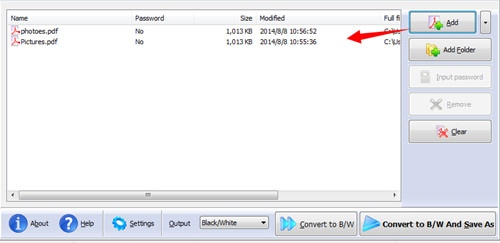
Step 2: Click the button “Settings” and then customize your output PDF.
You can have a preview of the effect. And three dithering methods are provided for you. They are threshold, grayscale and ordered. Also you can choose to convert image only.
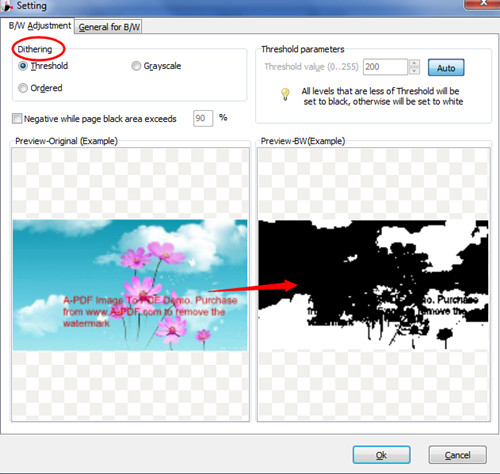
Step 3: convert.
You have two options: Convert to B/W and Convert to B/W And Save As.
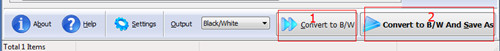
Related products
- A-PDF Deskew - Correct the skew scanned images in PDF files directly
- A-PDF Image Downsample - Resample the image in PDF files directly
We always like improving our products based on your suggestions. Please send your feedback (or ask questions) to us in the contact page.
 Follow us
Follow us  Newsletter
Newsletter