
How can I insert note for merged PDF for later use?
Question
When merge PDF files, can I add note or comment for the files for reference in future use?
Solution
A-PDF Merger (free download here) can help you to add comment on PDF files for later use.
Very easy as below steps show:
- Click "File->Add/ Add a Directory" to add PDF files to the list;
- Right-click on the file you want to add comment, choose "Comment" from Context-Sensitive Menu, and then input your comment in the pop-up "Input" box, click "OK" to save it;
- Click "File->Export List" to save files with added comments as a Merger List file, when you want to use the comment added files later, just click "File->Import List" to add the list for loading them directly;
- Define "Merge Method" for files and click "Merge" to complete the operations.
View video tutorial here:
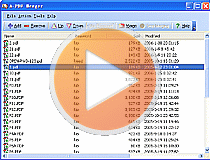 |
|
|
Related products
- A-PDF Merger - Combine two or more image files or Acrobat PDF files into a single PDF document
- A-PDF Split - Split any Acrobat PDF file into separate pdf files base on page, bookmark and more
- A-PDF N-up Page - batch make creating N-up (2-up, 4-up) imposed PDF files
We always like improving our products based on your suggestions. Please send your feedback (or ask questions) to us in the contact page.
 Follow us
Follow us  Newsletter
Newsletter