
How can I make online PDF e-book thumbnails quickly?
Question
Solution
A-PDF Thumbnailer (free download here) provides a quick way to creating PDF thumbnails from multiple Acrobat PDF documents directly. The tool allows you to create professional-looking web image galleries which can be published on the Web. A-PDF Thumbnailer also can create big images from PDFs as well as tiny thumbnails.
Now, the tutorial below explains how to use A-PDF Thumbnailer to create thumbnail images with HTML pages:
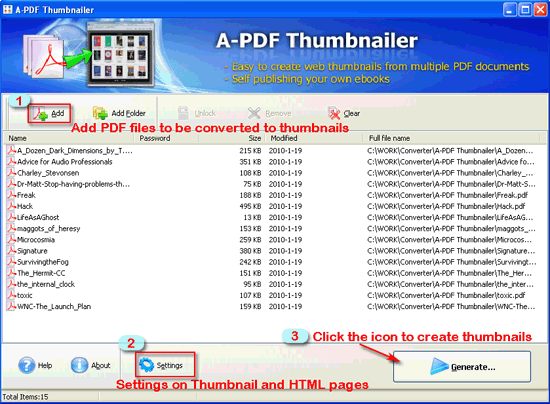 |
- Free download and install A-PDF Thumbnailer, run Thumbnailer.exe, the first step is to add PDF files to be converted (You can add files one by one, or add folder include sub folders together, or even drag the files to the list directly);
- Settings on Thumbnail: you can define Thumbnail size, Detailed image size, Thumbnail border, Quality, Add softshadow, and Which PDF page to be created as thumbnail:
Settings on HTML page: Thumbnail link, Thumbnail title, Thumbnail page table, Thumbnail Template, URL for Target PDF Files: - Click "Generate…" to choose output mode--"Generate thumbnail images with HTML pages" or "Generate thumbnail images only", then select Output Folder for saving converted files:
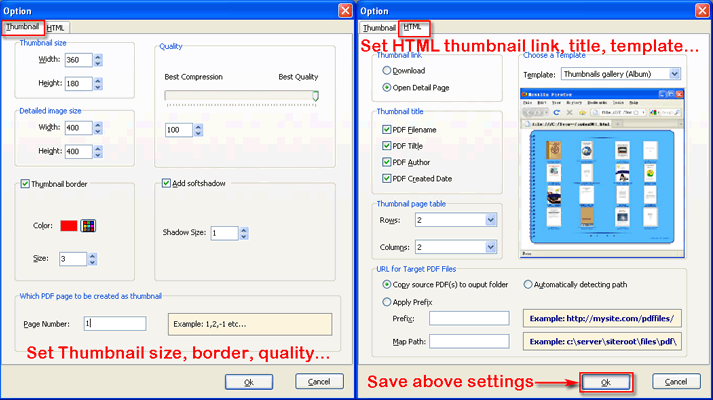 |
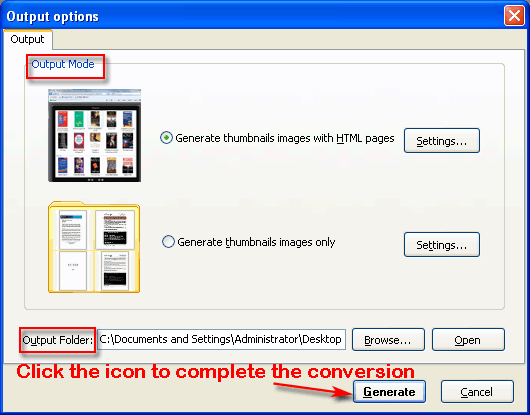 |
Let's have a look at the result of the output file: select "Yes" in the Message Box—The progress of generating thumbnails is finished, would you like to open it?
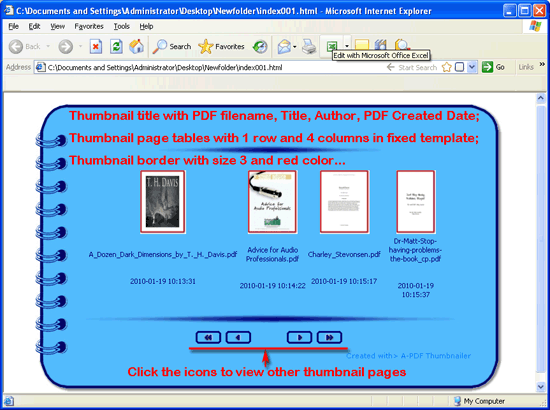 |
Click the download button to free download a trial version.
Related products
- A-PDF Image to PDF - Convert photos, drawings, scans and faxes into PDF documents
- A-PDF Image Extractor - Extract images from Adobe PDF files
- A-PDF Publisher to PDF - batch convert Microsoft Publisher 2000, 2003, 2007 (.pub) into professional-quality documents in the PDF file format
We always like improving our products based on your suggestions. Please send your feedback (or ask questions) to us in the contact page.
 Follow us
Follow us  Newsletter
Newsletter