
How can I send different documents to different receipiants and train which document goes to which email address?
Question
I send out around 250 PDF reports each month to my customers, the PDF reports contain the same content but unique customer name on the top, so can I use the customers’ names to match up to the saved email addresses, then send out the emails
at the same time?
Solution
If you want to batch send multiple emails to different persons at a time, you can use A-PDF AutoMail (free download here) to carry out
your requirement:
- Create a CSV file with the names and corresponding email addresses;
- Run A-PDF AutoMail, add PDF files, then add a new rule with extracting name from PDF sample, save the macro as "name";
- Check "Match CSV->Match user lists", then select the edited CSV file, and edit below conditions as "name {sheet:1} match name", and then define "Mail to" as "{sheet:2}";
- Save the rule and then apply the rule, you will see the email address listed in the main interface, then just click "Email" to send out all emails.
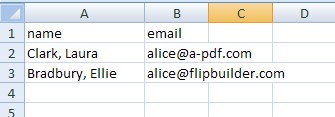 |
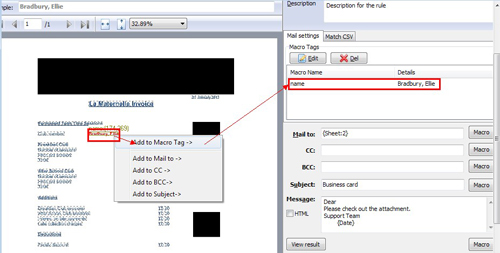 |
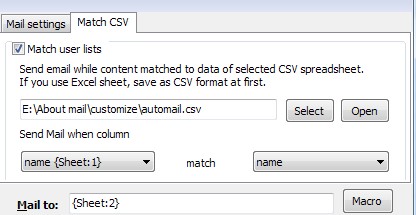 |
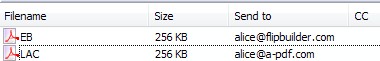 |
Related products
- A-PDF AutoMail - Bulk email software for automatically send PDF documents which contain recipient email addresses.
- A-PDF Mailer - Batch email sender allows you to send PDF files with dynamic watermark to multiple recipients
We always like improving our products based on your suggestions. Please send your feedback (or ask questions) to us in the contact page.
 Follow us
Follow us  Newsletter
Newsletter