
How can I split a password protected PDF file by using A-PDF Content Splitter?
Question
Solution
Thanks for your question.A-PDF Content Splitter can still on work with the password-protected PDF files. A-PDF Content Splitter is a unique program that helps you split PDF files into smaller PDF based on the location and text information. You can use it to split a PDF file into individual sections based on keywords.
If you want to split a password-protected PDF file, the most important part is that you must know the password of the PDF. Then you need an additional operation when you select a rule for splitting. The following comes with the step-by step tutorial:
1. Add the PDF;
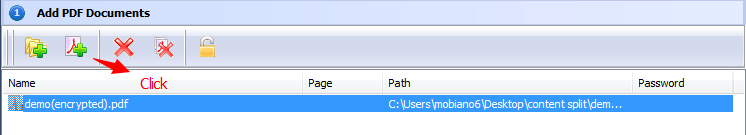
2. Input the password: click on the left side of the mouse, and then chose “input password”;
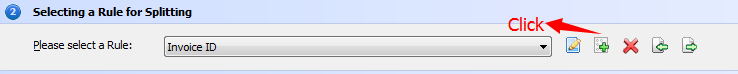
3. Select a rule;
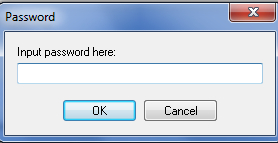
4. Set the rule: you can define the splitting rule by yourselves and add two flexible type tag-split tag and macro tag;
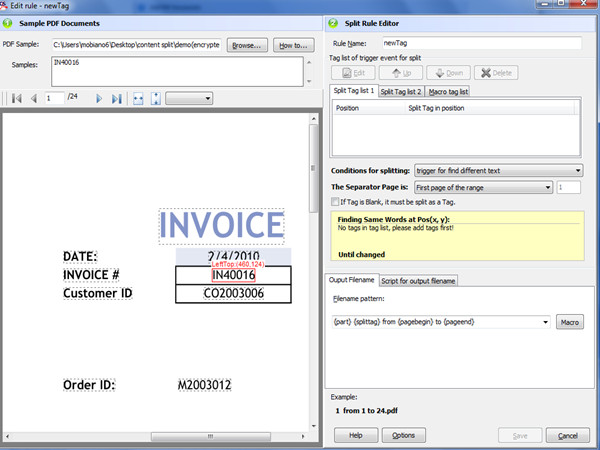
5. Select output directory;
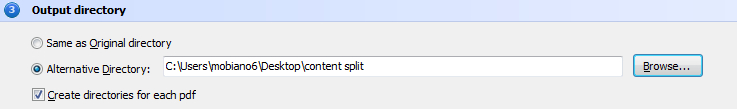
6. Split and save;

Related products
- A-PDF Split - Split any Acrobat PDF file into separate pdf files base on page, bookmark and more
- A-PDF Size Splitter - Split any Acrobat PDF file or group of files into smaller-sized pdf files
We always like improving our products based on your suggestions. Please send your feedback (or ask questions) to us in the contact page.
 Follow us
Follow us  Newsletter
Newsletter