
How do you batch move same prefix PDF files?
Question
I have many PDF files to be managed, they are prefixed different month, for example "Jan-", "Feb-", "Mar-" and so on. How can I put same prefixed PDF files to the same folder? And those folders are named with the prefixes could be better.
Solution
To batch move PDF files automatically, you can try A-PDF Rename (free download here).
Very easy to use as below shows:
- Add PDF Documents: select "File->Add Folder" to add all files in your folder to the list;
- Click "Advanced" in "Rename Method" panel, and input script as below:
var
p:integer;
Begin
p:=pos('-',filename);
newFilename:='C:\myfolder\'+copy(filename,1,p-1)+'\'+filename;
End. - Click "Preview" icon, you can see the renamed results with new folder added, just like below image shows:
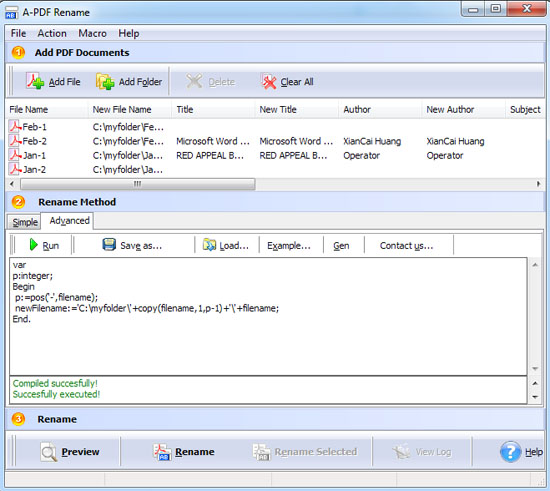
- Click "Rename" icon, you will get all PDF files moved to corresponding folders automatically.
View video tutorial here:
 |
More Related Q&A
- Rename and change properties together
- Change part of many PDF filenames
- Auto-rename PDFs with series numbers
- Append date to PDF filenames
- Rename PDF files with metadata
- Rename PDFs with saving original files
- Custom new filenames using script
- Rename PDF files by extracting content
- Convert images contain scan files to PDF
- Unlock secured PDF
- Secure PDF with passwords or restrictions
- Protect a PDF File with password
- Scan to PDF and mail it subsequently
- Remove restrictions from encrypted PDF
- Convert scan files to Acrobat PDF
- Protect PDF files or remove restrictions
- Convert Image to PDF
- How to Extract JPEG Image File from PDF files
TOP Q&A
Related products
- A-PDF Rename - batch rename multiple PDF document based on content, metadata and file attributes(Size, Datetime) within PDF files. You can batch change or update multiple PDF files metadata (title, creator, producer, author, subject and keywords) as well as
- A-PDF Explorer - Manage, organize and filter PDF files, batch process on PDFs as add security, set initial view, extract text and image etc.
- A-PDF Scan Paper - Scan and organize paper in PDF format, use thumbnails and metadata to filter, secure, send scanned documents.
We always like improving our products based on your suggestions. Please send your feedback (or ask questions) to us in the contact page.
 Follow us
Follow us  Newsletter
Newsletter