
How to 2-up A4 PDF files into A3 size?
Question
I have a large quantity of A4 size PDF files to be imposed with 2-up, and by the way, change the page size into A3, what can I do?
Solution
You can try A-PDF N-up Page (PDF imposition) (free download here), the useful PDF imposer tool will help you 2-up files in short time,
and change page size at the same time.
Just with the below steps:
- Click "Add File" to add your large quantity of PDF files to the list simultaneously;
- Define "N-UP Page Settings", set N-UP Mode as "2-UP", then click "Settings->Page Size", select "Fit to page size" and choose "A3", then "Save";
- Click "N-Up Page ..." to define output folder, then the 2-up PDFs will be outputted in A4 page size instantly.
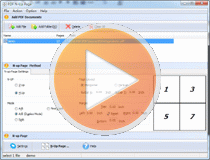 |
|
|
More Related Q&A
- Convert PDFs to 2 pages side by side in one sheet
- Change PDF files into 2-up or 4-up
- Save 2 or 4 pages as 1 page to shrink paper cost
- Impose PDF pages into 2 or more flat
- Only convert even PDF pages to 4-up layout
- Impose multiple PDF pages to booklet layout
- Impose PDF files and reduce filesizes
- Cut 75% paper cost by 4-up PDF files
- Convert images contain scan files to PDF
- Unlock secured PDF
- Print passwords protected PDF files
- Protect a PDF File with password
- Scan to PDF and mail it subsequently
- Remove restrictions from encrypted PDF
- Convert scan files to Acrobat PDF
- Protect PDF files or remove restrictions
- Convert Image to PDF
- How to Extract JPEG Image File from PDF files
TOP Q&A
Related products
- A-PDF Split - Split any Acrobat PDF file into separate pdf files base on page, bookmark and more
- A-PDF Size Splitter - Split any Acrobat PDF file or group of files into smaller-sized pdf files
- A-PDF Content Splitter - Split PDF files based on content
- A-PDF N-up Page - batch make creating N-up (2-up, 4-up) imposed PDF files
We always like improving our products based on your suggestions. Please send your feedback (or ask questions) to us in the contact page.
 Follow us
Follow us  Newsletter
Newsletter