
How to add hyper-link into flash pages by Flip Catalog Software
Question
Solution
You can use A-PDF to Flipbook Pro to add hyperlinks into your object flash page
What is A-PDF to Flipbook Pro?
A-PDF to Flipbook Pro software is functional PDF to flash flipbook maker for you to create attractive page flipping e-book online and offline. It offers you powerful “Edit Pages” function to good design of you flash flipbook, you can use it to add Movie, Flash, YouTube video, photo slideshow and hyper links into you flip pages.
How to add links by A-PDF to Flipbook Pro
Step1: Run A-PDF to Flipbook Pro, and load PDF files from your Local PDF for conversion;
Step2: Click “Edit Pages” button on toolbar to enter into Flip Page Editor interface;
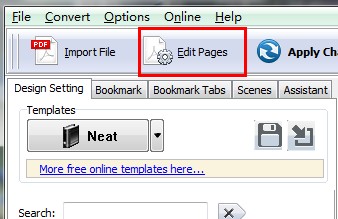
Step3: Click “Add Link” button and then draw a work area on object page;
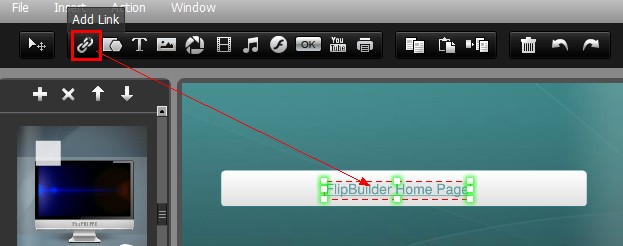
Step4: Set Link Properties
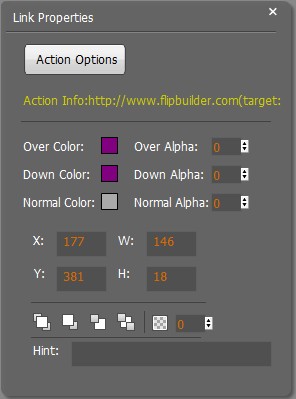
- Choose Action option from resource box;
- Choose Action color
- Define link area position
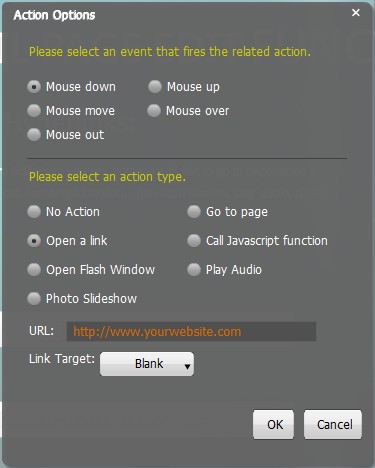
Step4: Save settings and exit.
Related products
- A-PDF Password Security - Change password security of existing Acrobat PDF files
- A-PDF AutoMail - Bulk email software for automatically send PDF documents which contain recipient email addresses.
- A-PDF Flash Album Maker - Build photo galleries into amazing and interactive flashes with various effects and decorations
We always like improving our products based on your suggestions. Please send your feedback (or ask questions) to us in the contact page.
 Follow us
Follow us  Newsletter
Newsletter