
How to add page numbers to specific pages by using A-PDF Number Pro?
Question
I got a PDF document without page number on the pages. Now I want to add page numbers to the PDF pages but I want the page number start at 3rd page, leaving the first two pages with no page number. Can you tell me how to do this with your A-PDF Number Pro?
Solution
A-PDF Number Pro is professional numbering software that enables you to add page number to PDF files with ease. You can choose to add page numbers to start from specific page at specific number, which is very common in book publishing and thesis. Besides, with A-PDF Number Pro, you can even customize the page number: choose number type, page range, text font type/size/style/color, select number format, set page number margins and position. And now I will show you how to add custom page number to specific pages.
Step 1: Add PDF Documents
Start A-PDF Number Pro and then click "Add File" or "Add Folder" to add PDF documents to the numbering list.
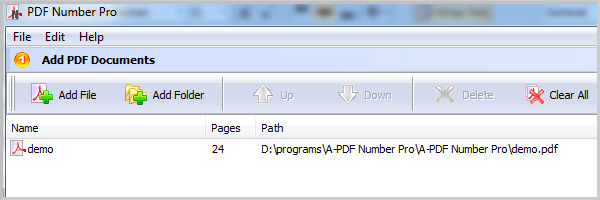
Step 2: Customize Page Number
In the "Number settings" section, you can customize the page number with various settings. In the Basic settings, you can define Text properties such as font family, size, color and style; you can select page number format; you can set margins and position for the page number.
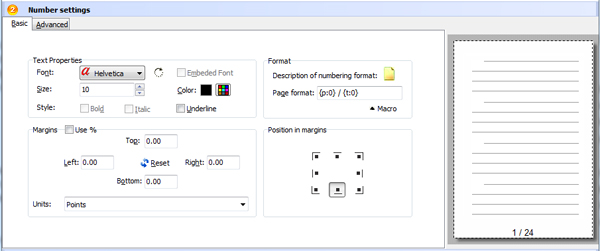
And in the Advanced settings, you can select number type (Number or Roman Number); you can choose page range to add page number; you can set text effect like opacity and rotation; you can set page to begin/end at defined page, and set page number to begin at specific number; you can use symmetry page number style.
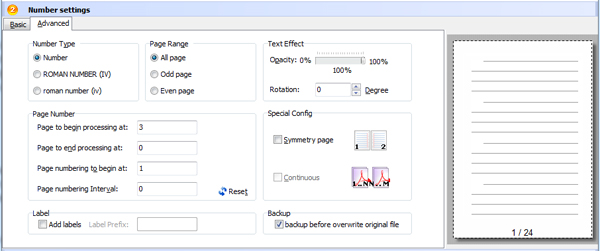
Step 3: Add Page Number
Click "Numbering…" or "Numbering and save as…" to start adding page number to specific pages with defined page number.
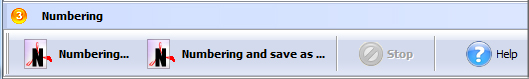
Related products
- A-PDF Watermark - Add image and text watermarks to a batch of Acrobat PDF documents
- A-PDF Number - Add/create page number in PDF pages
- A-PDF Label - Batch add formatted dynamic Label fields (mailing label) such as Name, Address, City to custom PDF templates (such as in form letters, on envelopes, business card, name badge and so on) for printing, The Label fields lists information come from a spreadsheet in MS Excel file
We always like improving our products based on your suggestions. Please send your feedback (or ask questions) to us in the contact page.
 Follow us
Follow us  Newsletter
Newsletter