
How to add password to created PDF file while converting Word to PDF with A-PDF Word to PDF
Question
Solution
I am so happy that you are interested in A-PDF Word to PDF.A-PDF Word to PDF is an easy-to-use and affordable application that allows you to batch convert Microsoft Word 2000, 2003, 2007 into high quality PDF files. You will be amazed that it provides you the chance to modify the created PDF file. For example, you can add some metadata to PDF. Of course, you are allowed to add open password and permissions password to the output PDF files.
In order to make you clearer about the process, I will show you the steps in the following.
Step 1: Select a mode to convert;

Step 2: Add your Word files;
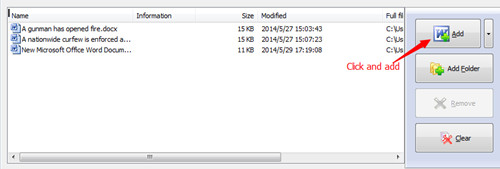
Step 3: Click the button “Settings” and add password;
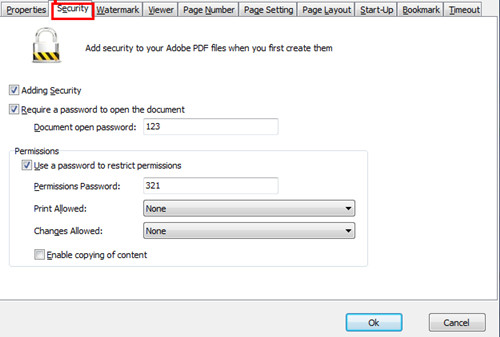
Step 4: Convert
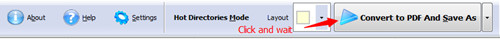
Related products
- A-PDF PPT to PDF - Batch convert MS Powerpoint file into professional-quality PDF documents
- A-PDF Excel to PDF - Batch convert MS Excel file into professional-quality PDF documents
- A-PDF HTML to PDF - Batch convert HTML or URL into professional-quality PDF documents
We always like improving our products based on your suggestions. Please send your feedback (or ask questions) to us in the contact page.
 Follow us
Follow us  Newsletter
Newsletter