
How to add PDF properties while creating a splitting rule by using A-PDF Content Splitter?
Question
Solution
Thanks for your support. Actually, you can easily add PDF properties while creating a splitting rule by using A-PDF Content Splitter. In the below article, I will tell you how to add or change the title, description and keywords for your PDF, so that make your PDF SEO friendly with any popular search engine.
Launch A-PDF Content Splitter tool and then add PDF documents;
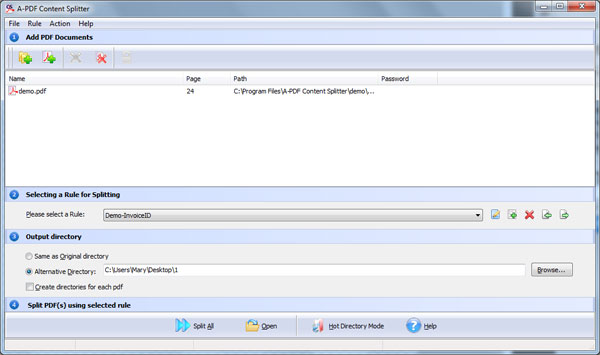
Create a split rule for you PDF documents, such as split PDF by invoice number, order ID and so on, click "Edit rule" to add split tag;
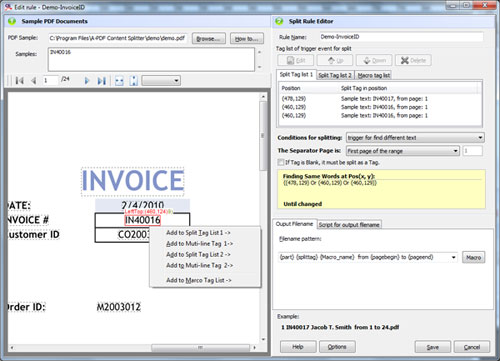
Click "Options" to define the PDF properties: enable properties->type title/subject/author/keywords;
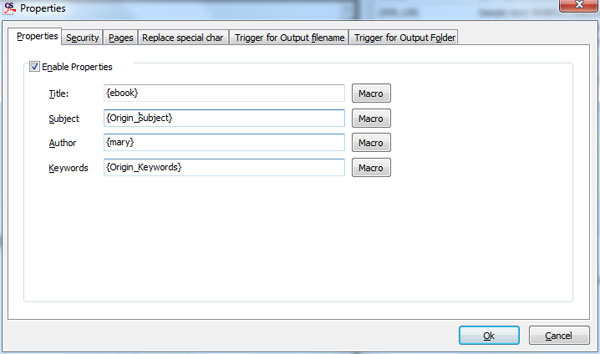
Save all settings and then choose output path;
Split all PDF files.
Related products
- A-PDF Split - Split any Acrobat PDF file into separate pdf files base on page, bookmark and more
- A-PDF Size Splitter - Split any Acrobat PDF file or group of files into smaller-sized pdf files
- A-PDF Content Splitter - Split PDF files based on content
We always like improving our products based on your suggestions. Please send your feedback (or ask questions) to us in the contact page.
 Follow us
Follow us  Newsletter
Newsletter