
How to align labels in PDF files?
Question
If you have inserted many labels into PDF files and you want to keep align of inserted labels, how could you do that with A-PDF Label?
Solution
- Free Download and open A-PDF Label (PDF mail merge) ;
- Click the "Open excel file" icon to open a excel file as datasource to be labeled;
- Input your wanted data type name in SQL Box, for example " select Name, City, Address, Phone from [Sheet1$]";
- Select a Rule for Labeling: Click the "+" icon to custom a rule in "A-PDF Label Rules Editor" interface;
- A. Defien your rule name; B. Choose a PDF template; C. Select a Name pattern for naming output PDF files; D. Custom DataSource Field for Labeling: you can drag the label to align them, or select labels together to use align tools such as "Align Labels Left/ Right/ Top/ Bottom", or "Set Equal Heights/ Widths":
- Click the "Label and Create as PDF" icon to form PDFs with labels.
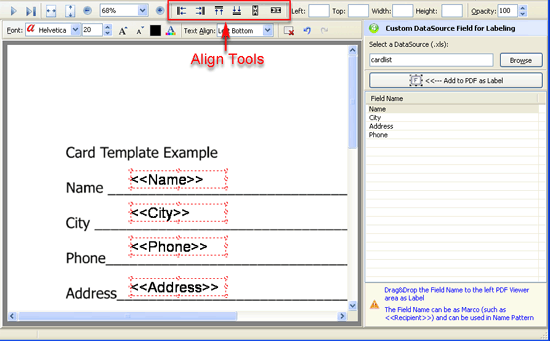 |
More Related Q&A
Related products
- A-PDF Watermark - Add image and text watermarks to a batch of Acrobat PDF documents
- A-PDF Excel to PDF - Batch convert MS Excel file into professional-quality PDF documents
- A-PDF Data Extractor - Batch extract certain text information within the PDF to XLS, CSV or XML format.
We always like improving our products based on your suggestions. Please send your feedback (or ask questions) to us in the contact page.
 Follow us
Follow us  Newsletter
Newsletter