
How to Apply More Languages for My Flip Magazine?
Question
Solution
Yesterday I had shows you how to set up table of content in Flipbook with A-PDF to Flipbook Pro.
Now, i’ll show you how to add language with A-PDF to Flipbook Pro, Please follow the below steps:
Step1: After you have imported content files, find out the language setting on the left “Design Setting” panel, you can also click “Option” on the top toolbar, and then choose “Flash Language” option to enter into Language Setting Interface;
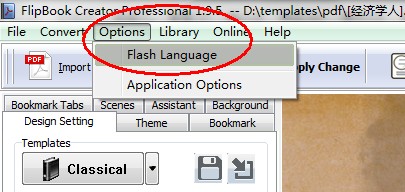
Step2: Select Languages you want, you can also select multi-language options;
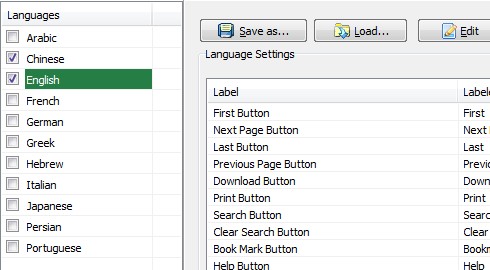
Step3: Save settings, and then click apply change button to refresh your flipbook. And then you will find your flipbook’s language has been changed;
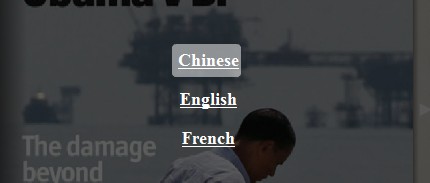
Related products
- A-PDF Restrictions Remover - Remove password and restrictions of PDF files
- A-PDF Filler - Edit, insert images, draw graphs on PDF documents, even scan papers for editing in PDF format
- A-PDF Photo Flipbook Builder - Create online flip Photo Book, album, magazine and brochure from photoes
We always like improving our products based on your suggestions. Please send your feedback (or ask questions) to us in the contact page.
 Follow us
Follow us  Newsletter
Newsletter