
How to automatically play flipbook in CD/DVD?
Question
I would like to distribute my flipbook to others via CD/DVD. How can I burn flipbook on CD with FlipBook Maker? Automatically play flipbook in CD/DVD must be best.
Solution
A-PDF FlipBook Maker provides a series of output formats. Output with different formats, you can distribute flipbook to everywhere, even CD/DVD.
Learn this tutorial to know how to automatically play flipbook in CD/DVD:
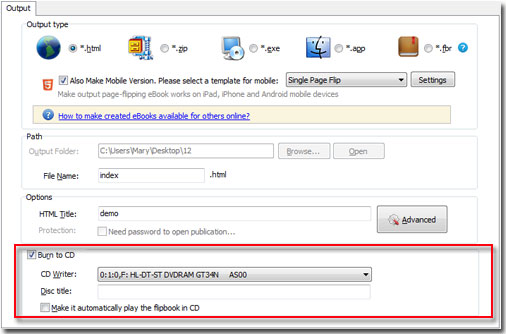
5. Name for your CD and check "Make it automatically play the flipbook in CD" option;
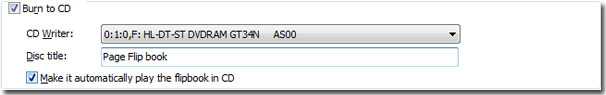
6. Click "Convert" button to burn your flipbook onto CD/DVD.
Related products
- A-PDF to Flipbook for iPad Mac - Mac software to convert PDF to iPad-supported flipping book
- A-PDF Barcode Split Service - Windows Service to split scanned PDFs based on barcodes or blank pages
We always like improving our products based on your suggestions. Please send your feedback (or ask questions) to us in the contact page.
 Follow us
Follow us  Newsletter
Newsletter