
How to batch collect comments and annotations from multiple PDF files and merge them as a new PDF?
Question
Solution
but powerful utility. It can help you batch collect pages with comments and annotations from PDF documents, and then merge them to a single PDF.
1. Start the program and add PDF files or a directory (the file list will show details of each PDF, e.g., number of pages, file size and properties);
2. Select output path for the new PDF (You can also add file link on top of pages);
3. Click "Create PDF" button to collect PDF pages with comments and annotations and output them as a single file.
PS: You can show log of the process: "View"-->"Open log", then you can see details of the process in the below box.
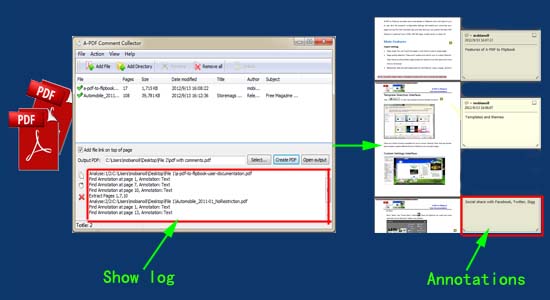 |
Related products
- A-PDF Image Extractor - Extract images from Adobe PDF files
- A-PDF Text Extractor - Extract plain text from Adobe PDF files
We always like improving our products based on your suggestions. Please send your feedback (or ask questions) to us in the contact page.
 Follow us
Follow us  Newsletter
Newsletter