
How to batch convert a folder of PDF files to digital publications by using A-PDF to Flash?
Question
Solution
With A-PDF To Flash, you are able to batch convert a folder of PDF files to digital publications easily in minutes.
Just follow the steps listed below:
Step 1: Launch the program and then click the "Batch convert" tab below the "Advanced Mode".

Step 2: Click the "Add Folder" button to add your folder.
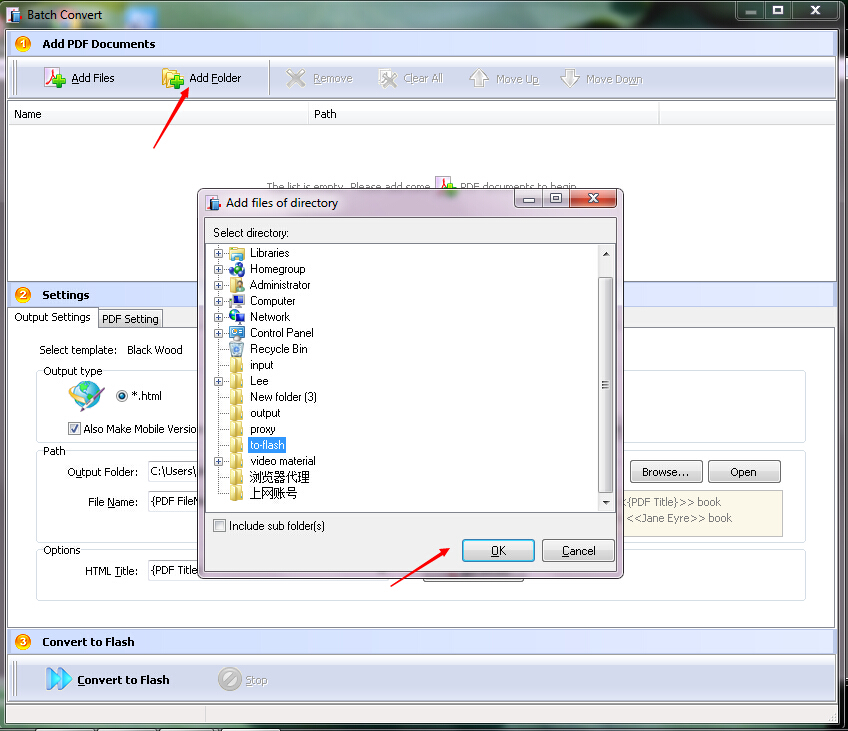
Step 3: Click the "Output Settings" tab to customize your output settings. You are allowed to "Select template", set the "Output type" and the "Path" and choose the "HTML Title".
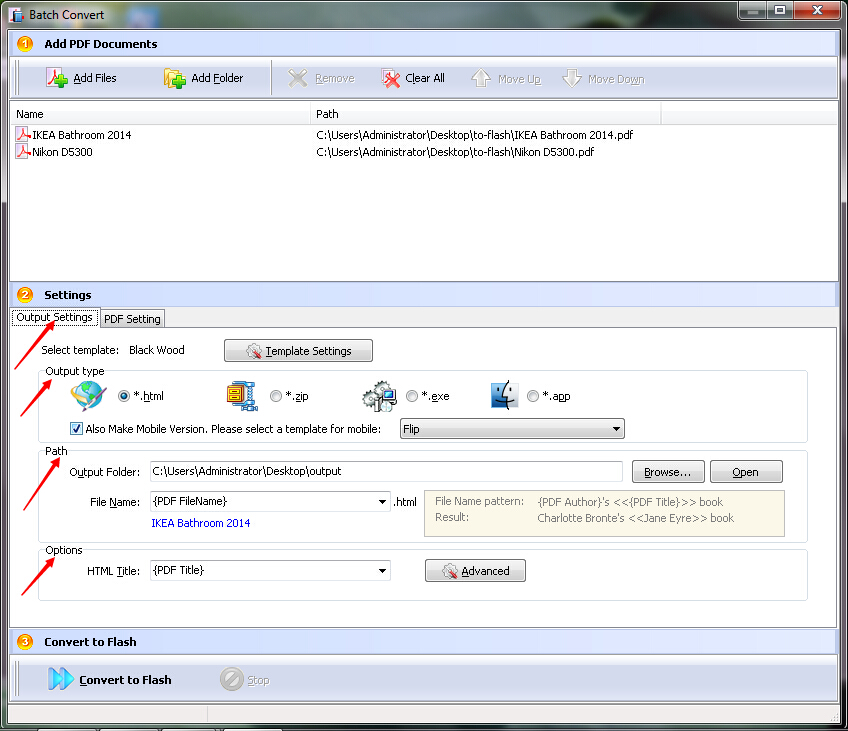
Step 4: Click the "PDF Setting" tab to set "The Page Range to Import" and the "Page Quality and Size".
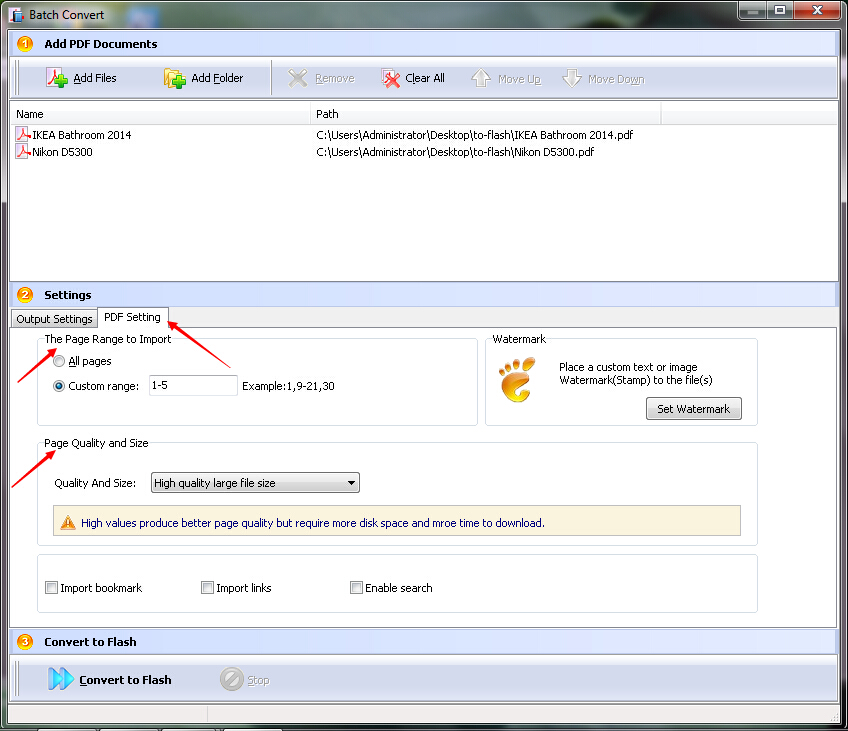
Step 5: Click the "Convert to Flash" button to start converting the PDF files in the chosen folder.
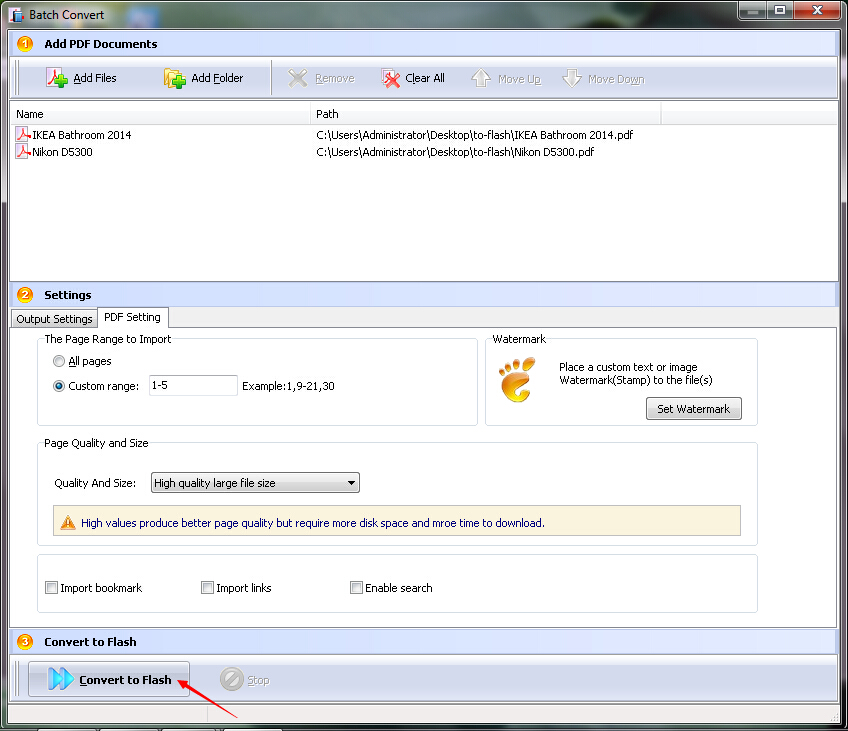
Related products
- A-PDF Watermark - Add image and text watermarks to a batch of Acrobat PDF documents
- A-PDF Number - Add/create page number in PDF pages
- A-PDF Label - Batch add formatted dynamic Label fields (mailing label) such as Name, Address, City to custom PDF templates (such as in form letters, on envelopes, business card, name badge and so on) for printing, The Label fields lists information come from a spreadsheet in MS Excel file
We always like improving our products based on your suggestions. Please send your feedback (or ask questions) to us in the contact page.
 Follow us
Follow us  Newsletter
Newsletter