
How to Change Search Colors in Page Turning Book
Question
Most settings in flipping book software are arranged for page turning book maker to make their flipping book more stunning, are there some options that consider about the page turning books readers. The settings for search colors are for
readers, and let's see how to realize this feature.
Solution
If you are also usingA-PDF FlipBook Maker, you can set the search colors for your readers with following steps.
Free users can also make it!
1. Import a text based PDF into flipbook software;
2. Enable search in the importation interface;
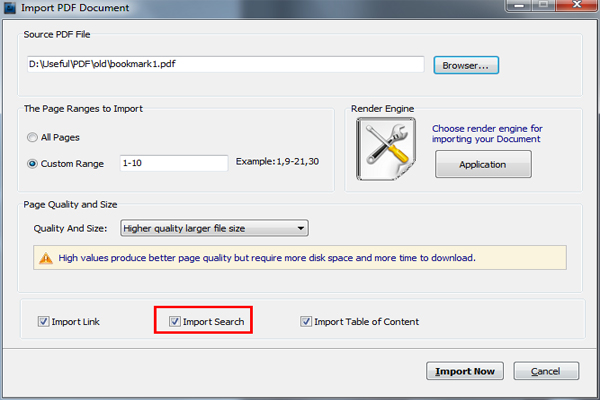
3. Show search button in config setting of Toolbar settings;
4. Set least search keyword;
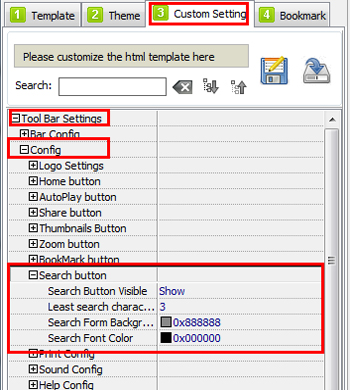
5. Customize search colors of search form background and search font;
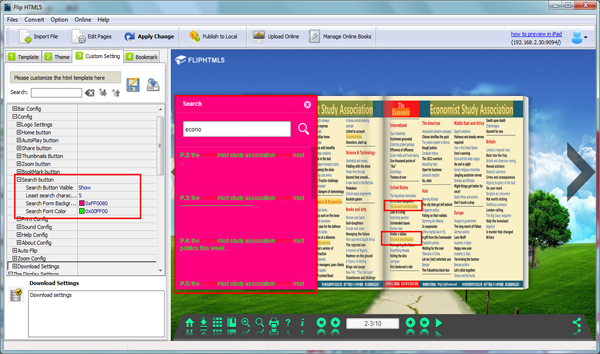
6. Save settings of search highlight colors by clicking "Apply Change" button on the frame.
Related products
- A-PDF Size Splitter - Split any Acrobat PDF file or group of files into smaller-sized pdf files
- A-PDF Thumbnailer - creating online PDF e-books thumbnail from multiple Acrobat PDF documents directly
- A-PDF Flip Powerpoint - Create professional flash flip Books from PowerPoint slides or scanner with the "page turning" effect
- A-PDF to Flipbook Pro for Mac - Embed video, flash, audio, images and links to the virtual flip book
We always like improving our products based on your suggestions. Please send your feedback (or ask questions) to us in the contact page.
 Follow us
Follow us  Newsletter
Newsletter