
How to change the brand Logo image of flipbook to my owns?
Question
Logo is a sign of business. While creating flipbook from PDF file, you would like to make them look more branding and professional. The first and simple way to do that is by replacing the original logo with your own custom Logo image.
This article tells you how to add your own custom Logo to your flipbook.
Solution
After that, launch A-PDF Flip Book Maker (free download here) program and click "Create
new" button to import your file.
Enter into template settings interface, in here you can:
. You can choose other templates in the left side of template panel
. You can select other themes from those pre-designed themes
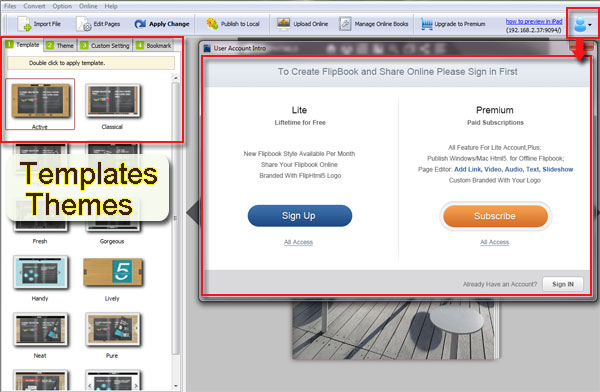 Open Custom Setting panel to set your Logo, detail steps:
Open Custom Setting panel to set your Logo, detail steps:
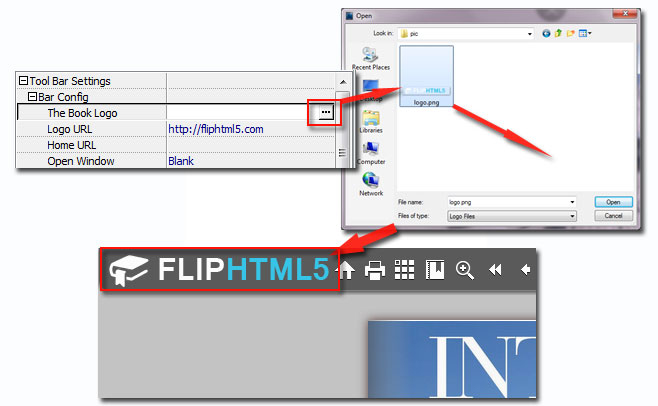 Press "Apply Change" and upload book to online.
Press "Apply Change" and upload book to online.
Related products
- A-PDF to Black/White - Convert the images to monochrome or grayscale in PDF files directly
- A-PDF INFO Changer - Change the PDF file properties, include author, title, subject, keywords
- A-PDF HTML to PDF - Batch convert HTML or URL into professional-quality PDF documents
We always like improving our products based on your suggestions. Please send your feedback (or ask questions) to us in the contact page.
 Follow us
Follow us  Newsletter
Newsletter