
How to compress PDF files to save disk space?
Question
Is there a good tool for compressing PDF files to save disk space?
Solution
You can use A-PDF Scan Optimizer (free download here) to compress PDF files with only 3 steps:
- Add PDF Documents one by one or Add Folder include sub-folders directly, even you can drag the PDF file to the list box
- Option for Optimizer "Resample-Reduce the File Size" do settings as "Resample images in PDF. You can also do other optimization: De-Skew Scanned Images in PDF; Convert images to monochrome in PDF; Delete Blank Page in PDF
- Click "Optimize" or "Optimize And Save As" to complete the optimization
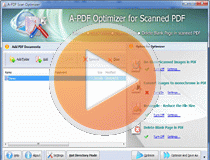 |
Image Tutorial
- Straighten skew pages in scanned files
- Detect and delete blank pages in PDFs
- Convert color PDF pages into grayscale
- Decrease file size for PDF files
- Correct skew PDF files after scanning
- Straighten skew files added by dragging
- Resample images in PDF by defining Max DPI
- Convert images contain scan files to PDF
- Unlock secured PDF
- Secure PDF with passwords or restrictions
- Protect a PDF File with password
- Scan to PDF and mail it subsequently
- Remove restrictions from encrypted PDF
- Convert scan files to Acrobat PDF
- Protect PDF files or remove restrictions
- Convert Image to PDF
- How to Extract JPEG Image File from PDF files
More Related Q&A
TOP Q&A
Related products
- A-PDF Deskew - Correct the skew scanned images in PDF files directly
- A-PDF to Black/White - Convert the images to monochrome or grayscale in PDF files directly
- A-PDF Image Downsample - Resample the image in PDF files directly
- A-PDF Scan Optimizer - batch optimize your scanned PDF documents
We always like improving our products based on your suggestions. Please send your feedback (or ask questions) to us in the contact page.
 Follow us
Follow us  Newsletter
Newsletter