
How to convert only odd pages of PDF file to 2-up or 4-up page PDF?
Question
Is there any way to extract odd pages of PDF and then convert them to 2-up or 4-up page file?
Solution
Use A-PDF N-up Page (free download here) to convert odd pages of PDF to 2-up or 4-up page file. Just a few steps:
1. Launch A-PDF N-up Page and add PDF documents to the list;
2. Define N-up page method: choose "2-UP" or "4-UP" mode, "A/B", and other settings;
3. Click "Settings" button and come to Option interface, click "Page Range" and choose "Odd Pages", save the settings;
4. Click "N-Up Page…" and define output path to publish new PDF with only odd pages of original PDF.
PS: This program also allows you to batch convert multiple PDF to N-Up page file.
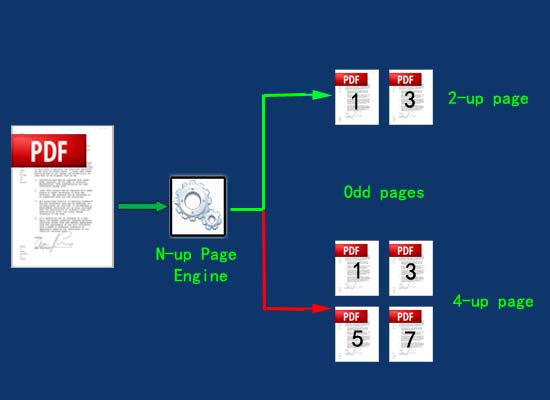 |
Related products
- A-PDF Merger - Combine two or more image files or Acrobat PDF files into a single PDF document
- A-PDF Number Pro - Batch add Page Number to Acrobat PDF documents, including prefix and suffix.
We always like improving our products based on your suggestions. Please send your feedback (or ask questions) to us in the contact page.
 Follow us
Follow us  Newsletter
Newsletter