
How to create a layer for PDF which can be selected to show or hide?
Question
I want to add a text layer on my PDF pages, the text layer should be flexible on displaying, I can decide whether to show or not. Which tool can be a good choice?
Solution
You can use A-PDF Watermark (free download here).
The program is flexible enough for you to use, it provides multiple watermark type and multiple watermark way, you can choose any one for you to use.
To create a text layer, just follow the below steps:
- Click "Add PDF Document" icon to add files to the list;
- Click "Watermark->Create->New Text Watermark" to design your own text watermark, you can choose font type, size, color and so on;
- Click "Watermark (Print Show)" in the drop-down list of "Action", then you will get the PDF with your designed text stamp, click the "Layer" button in Adobe Reader to choose whether to show it or not:
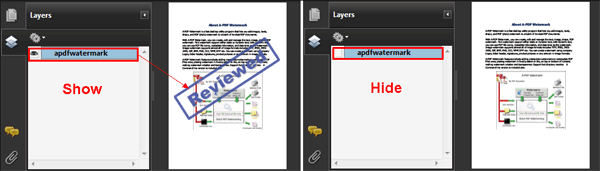
View video tutorial:
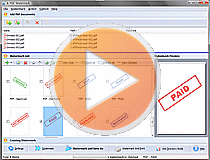 |
This Image tutorial will give you an overview of the procedure how easy to use this product!
More Related Q&A
- Overlay PDF pages with dynamic stamp
- Label PDF with web addresses
- Set sign for confidential PDF
- Watermark PDF then print immediately
- Show company name on PDF
- Manual design watermarks for PDFs
- Stamp PDF with all formats of images
- Add text or image as watermarks
- Convert images contain scan files to PDF
- Unlock secured PDF
- Secure PDF with passwords or restrictions
- Protect a PDF File with password
- Scan to PDF and mail it subsequently
- Remove restrictions from encrypted PDF
- Convert scan files to Acrobat PDF
- Protect PDF files or remove restrictions
- Convert Image to PDF
- How to Extract JPEG Image File from PDF files
TOP Q&A
Related products
- A-PDF Watermark - Add image and text watermarks to a batch of Acrobat PDF documents
- A-PDF Image to PDF - Convert photos, drawings, scans and faxes into PDF documents
- A-PDF Number Pro - Batch add Page Number to Acrobat PDF documents, including prefix and suffix.
We always like improving our products based on your suggestions. Please send your feedback (or ask questions) to us in the contact page.
 Follow us
Follow us  Newsletter
Newsletter