
How to create a new flipbook theme with your own design by using A-PDF FlipBook Maker?
Question
Solution
With the help of A-PDF Flip Book Maker, you are able to create a new flipbook theme with your own design easily in minutes.
Just do as the steps below:
Step 1: Launch the program and click the "Create New" button.

Step 2: Click the "Browse" button to choose your PDF file and then click the "Open" button.
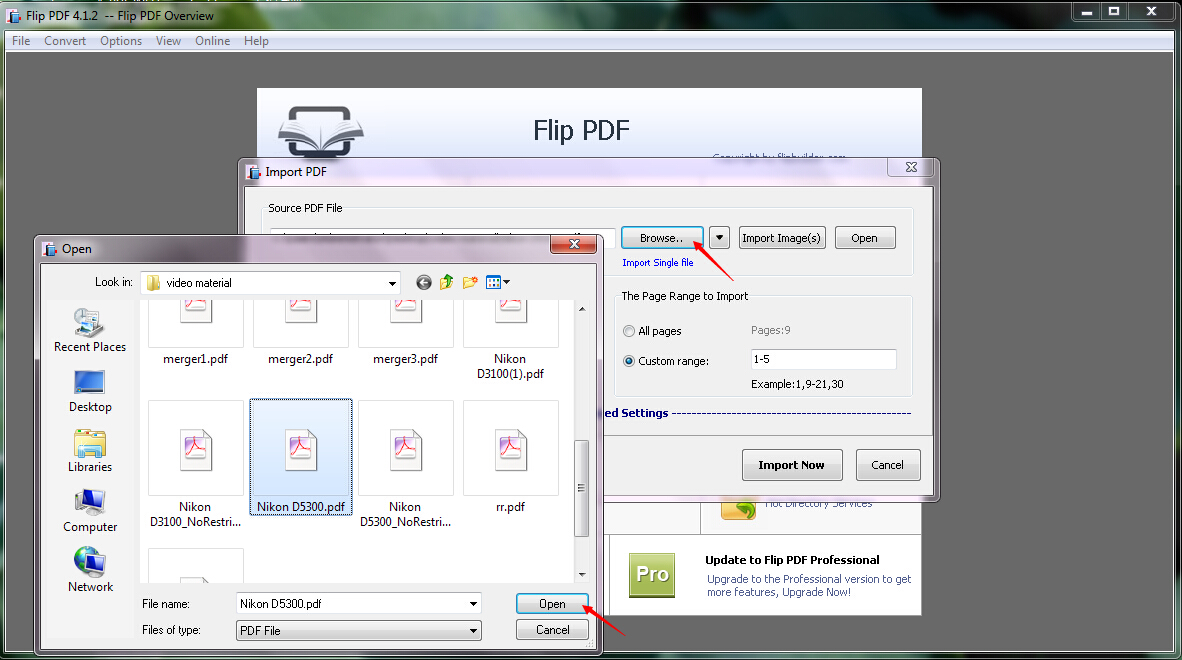
Step 3: Click the "Import Now" button after you have set the page range to import.
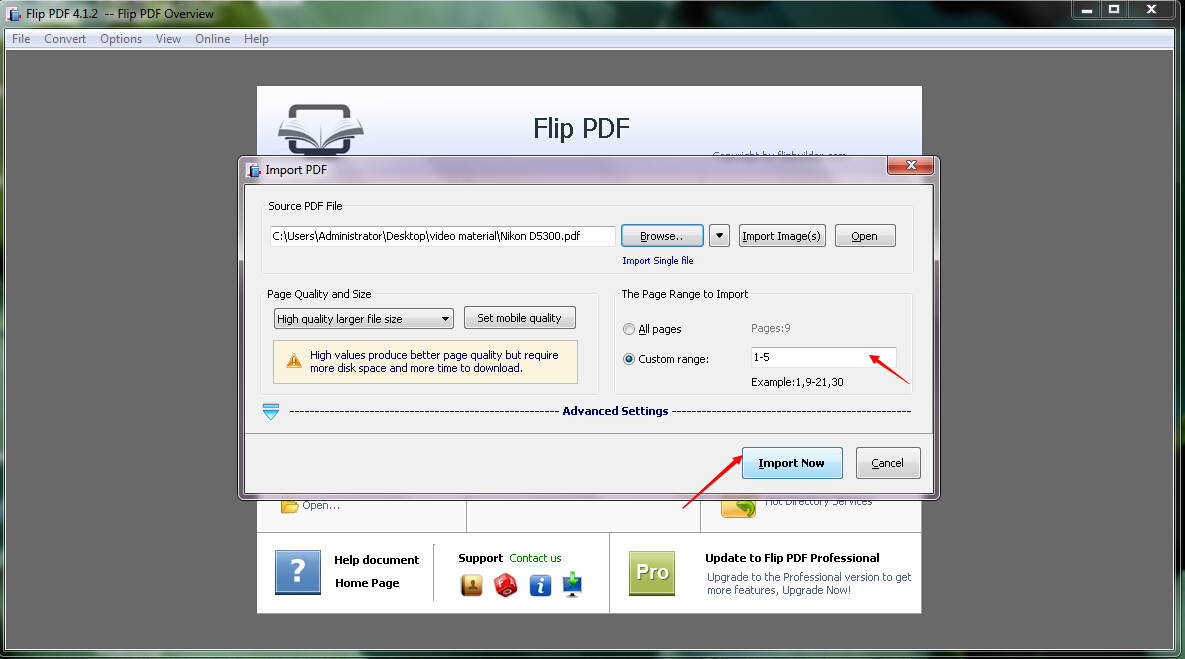
Step 4: Click the "Design Setting" tab and then you will find the "Tool Bar Settings", the "Flash Display Settings" and the "Flash Control Settings".
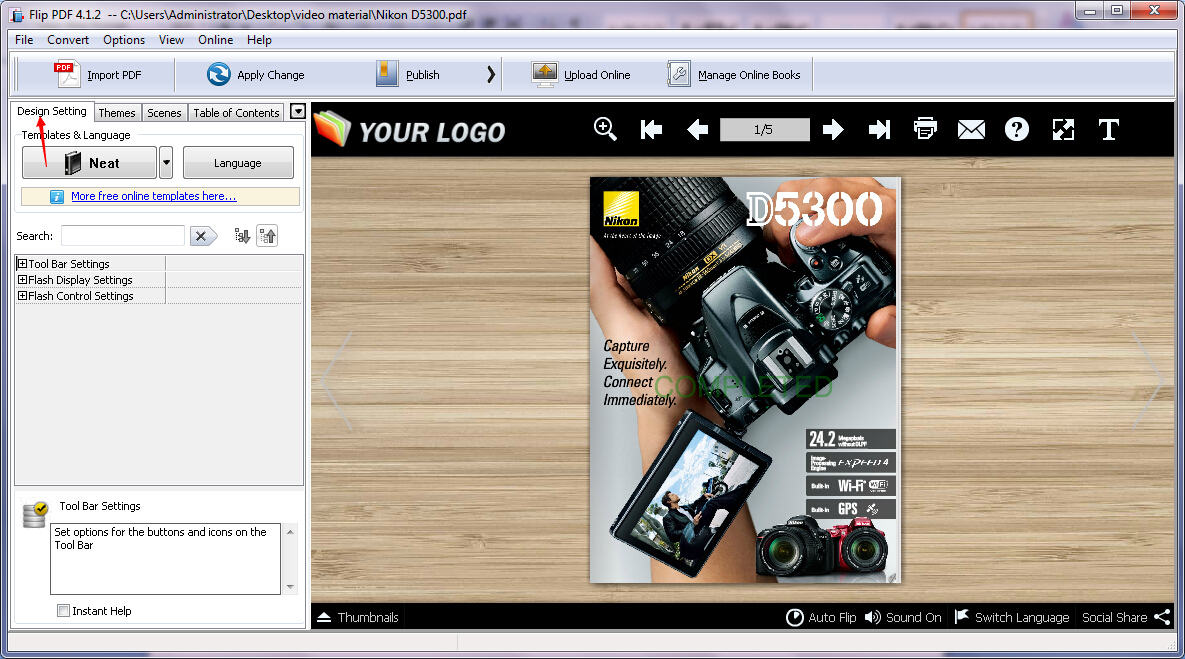
Step 5: Click the "Tool Bar Settings" tab and then you can customize the "Bar Color", "Bar Background File", "Bar Transparent", and "Bar Bevel". Do remember to click the "Apply Change" button to save your settings.
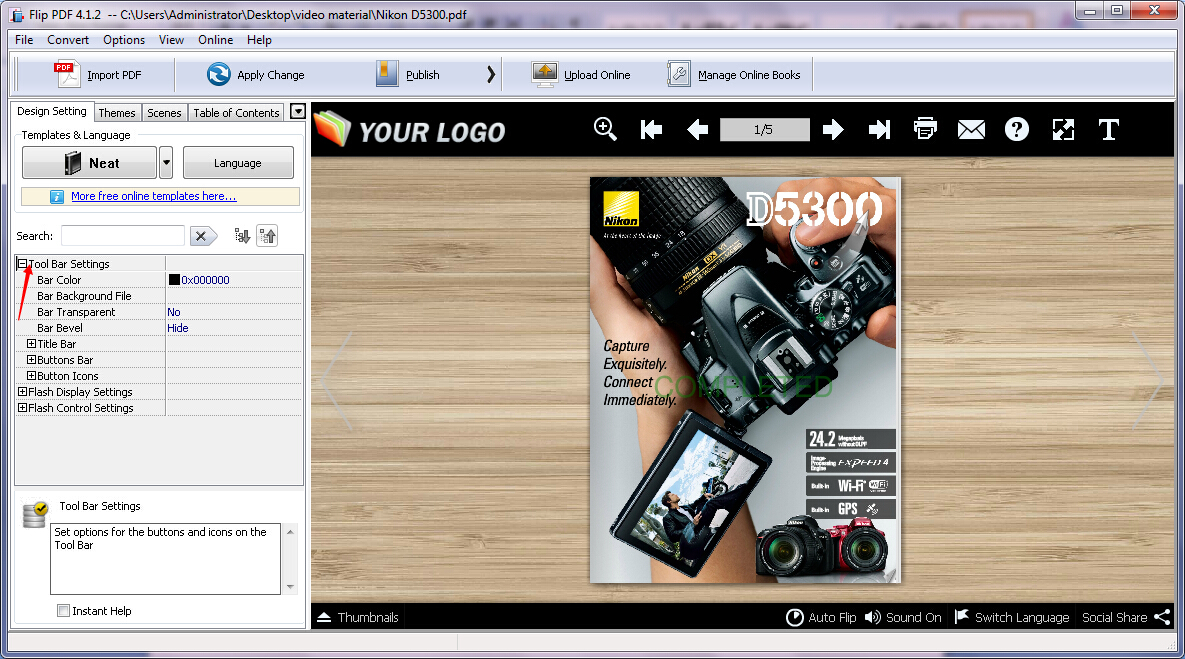
Step 6: Click the "Title Bar" tab and then you can add "The Book Logo" and "Logo URL". Do remember to click the "Apply Change" button to save your settings.
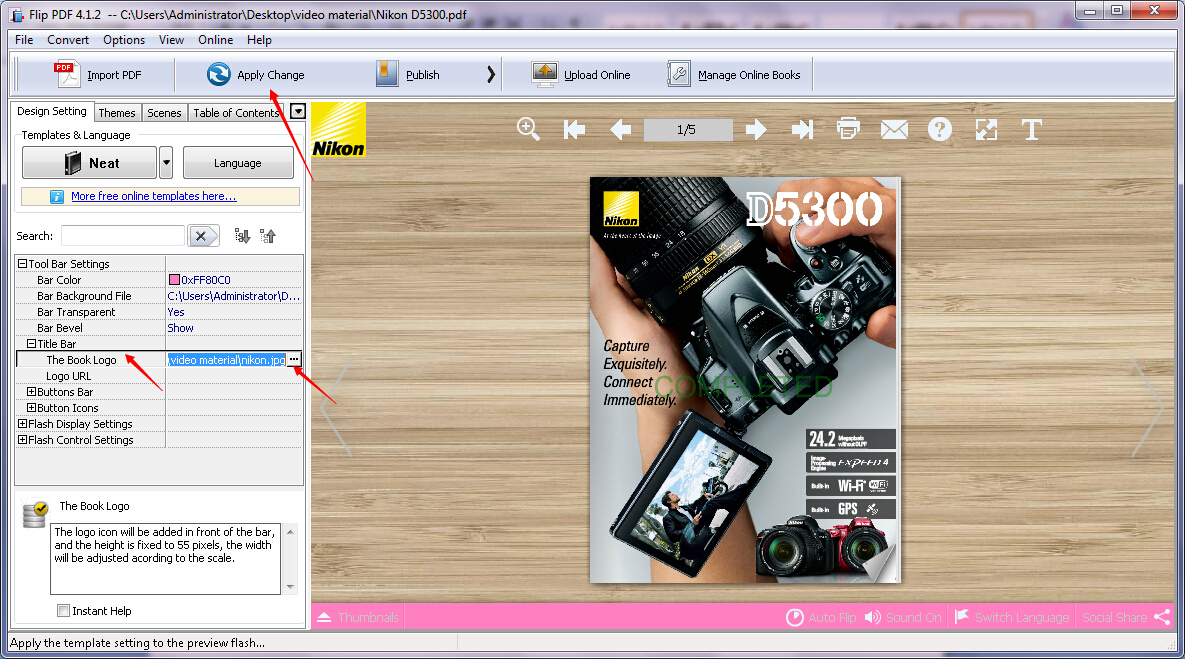
Step 7: Click the "Buttons Bar" tab and the "Button Icons" tab to customize things like "Home Button", "Sound", "Language", "Icon Color", etc. Do remember to click the "Apply Change" button to save your settings.
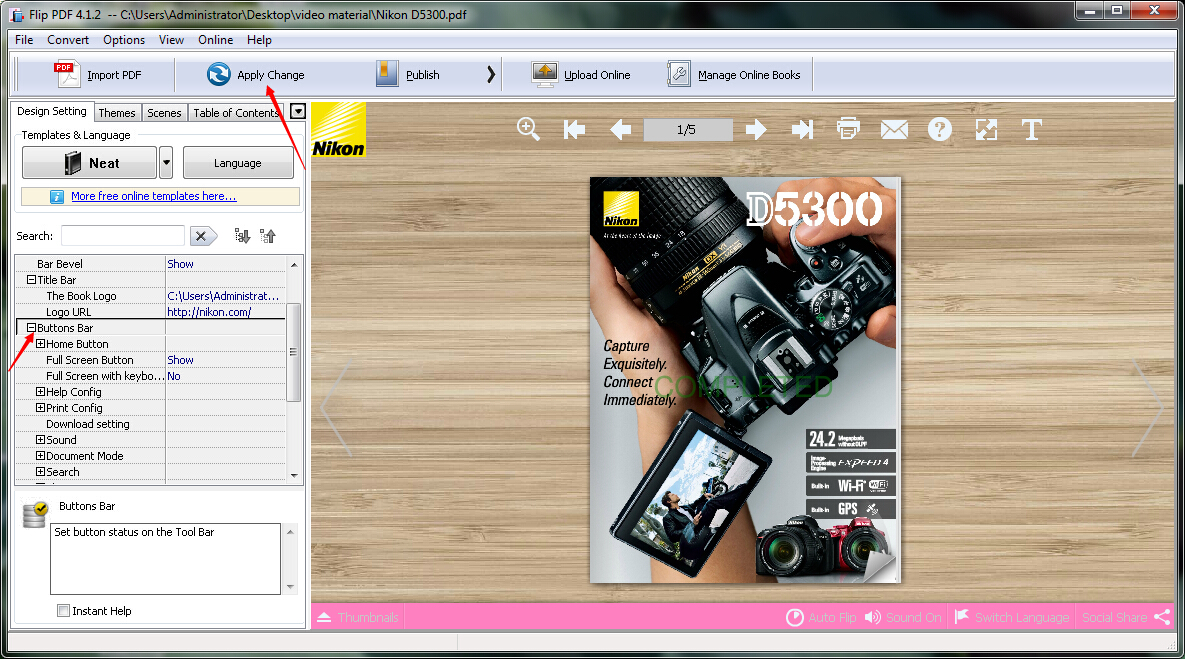
Step 8: Click the "Flash Display Settings" tab and then you can set the "Pages thickness", the "Thickness Color", the "Font", the "Background Config", etc. Do remember to click the "Apply Change" button to save your settings.
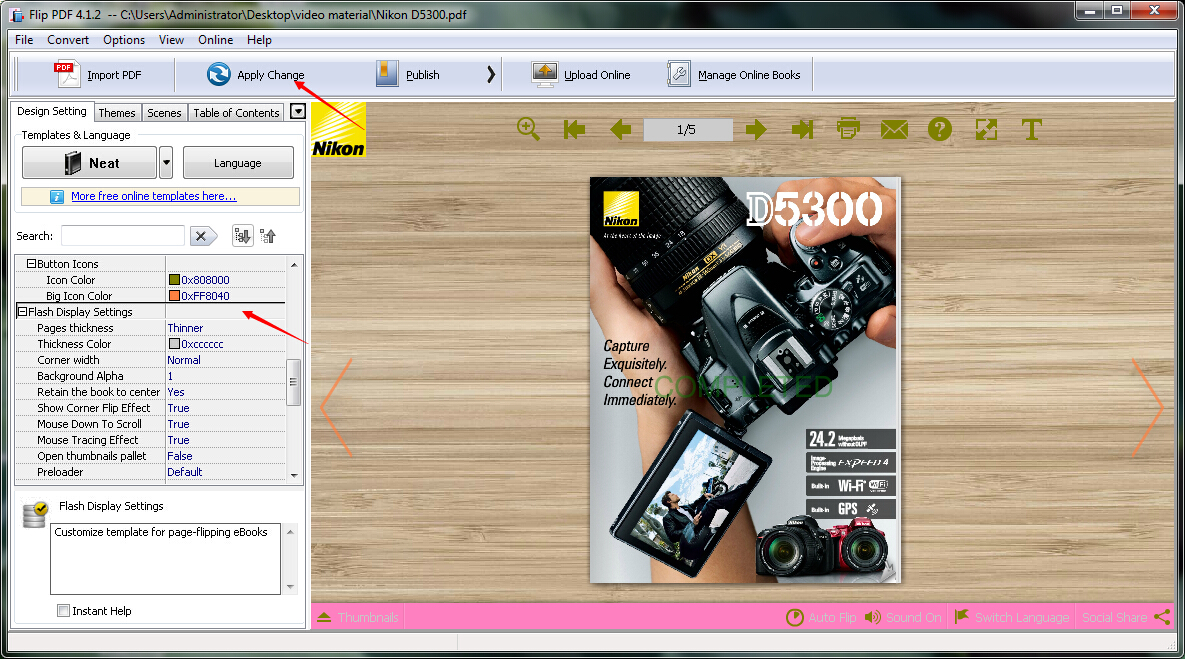
Step 9: Click the "Flash Control Settings" tab and then you can customize the "Security Settings", the "Links", etc. Do remember to click the "Apply Change" button to save your settings.
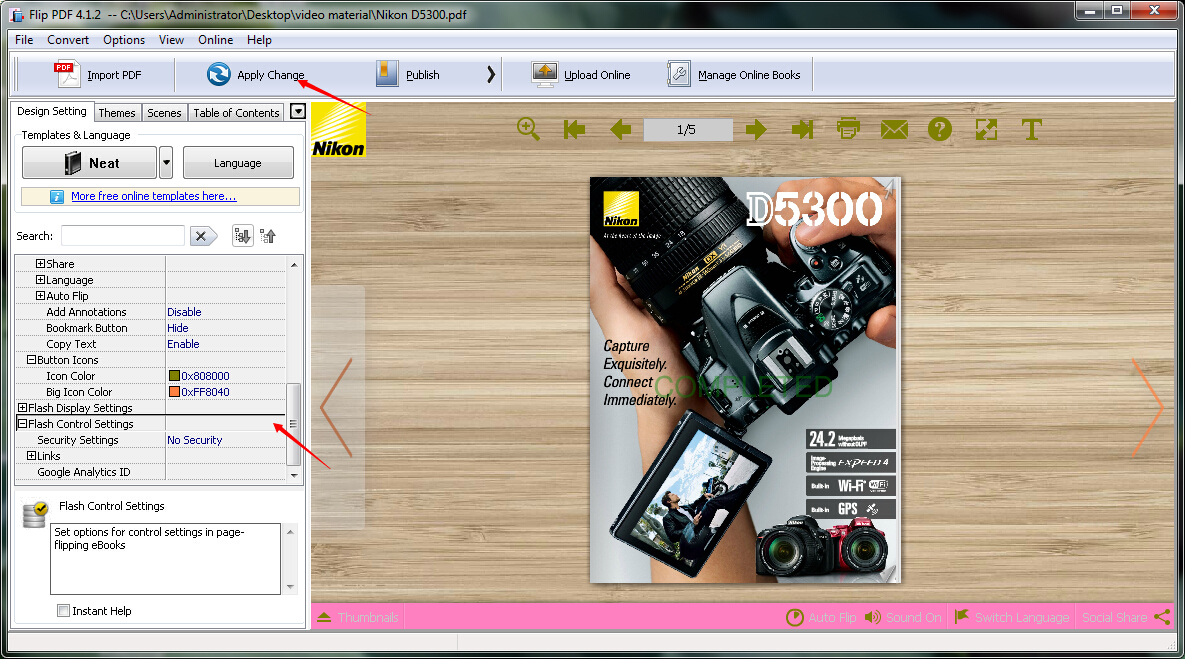
Step 10: Click the "File" button and then click the "Export Current Settings as Theme" tab. Then you can choose the "Output Folder" and the "Snap Shot", fill the "Theme Name" and the "Theme Description" and click the "OK" button.
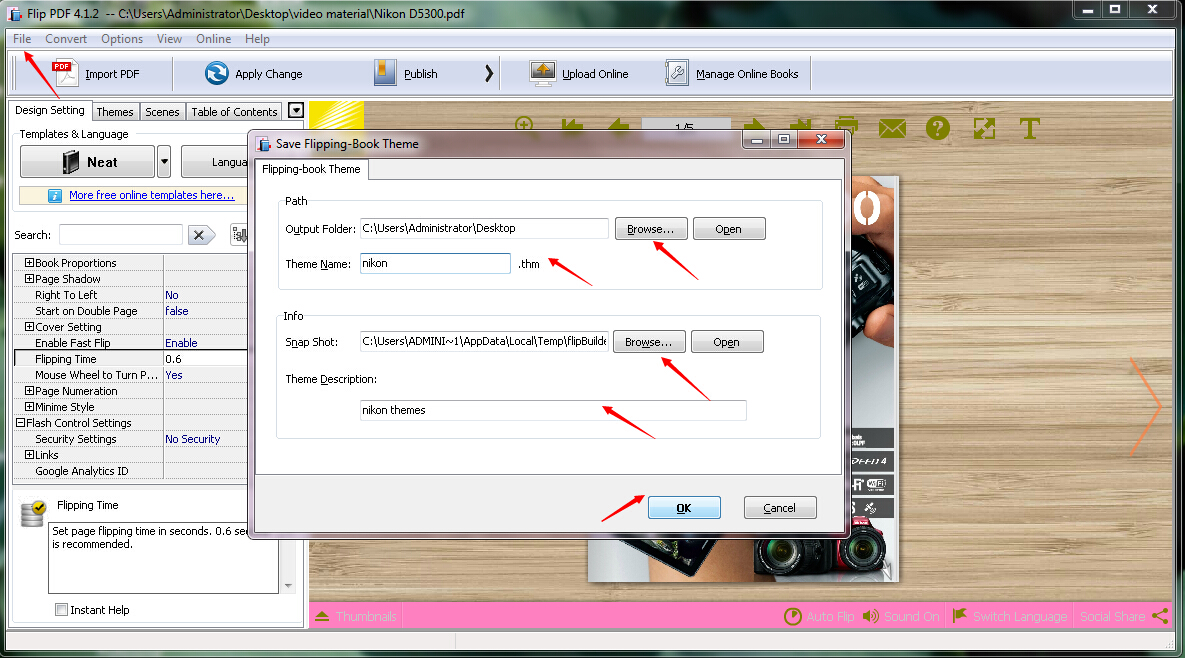
Step 11: Click the "File" button and then click the "Import Themes" tab to add your newly created theme.
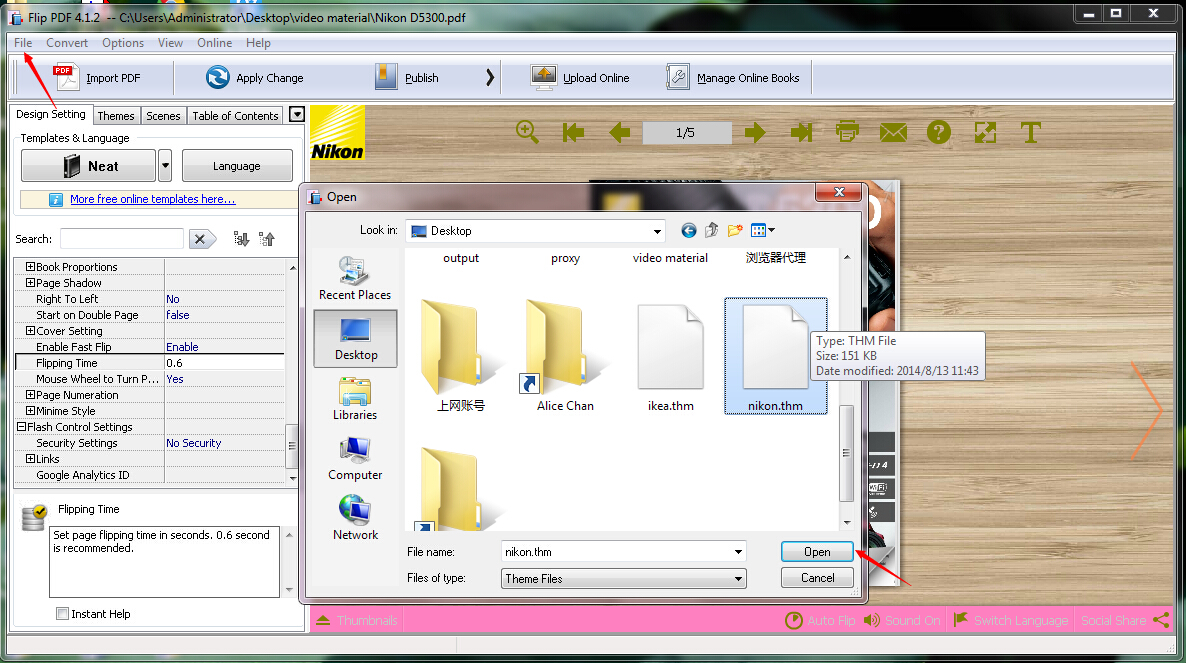
Step 12: Click the "View" button and then click the "Themes" tab. You will find your newly created theme in the interface.
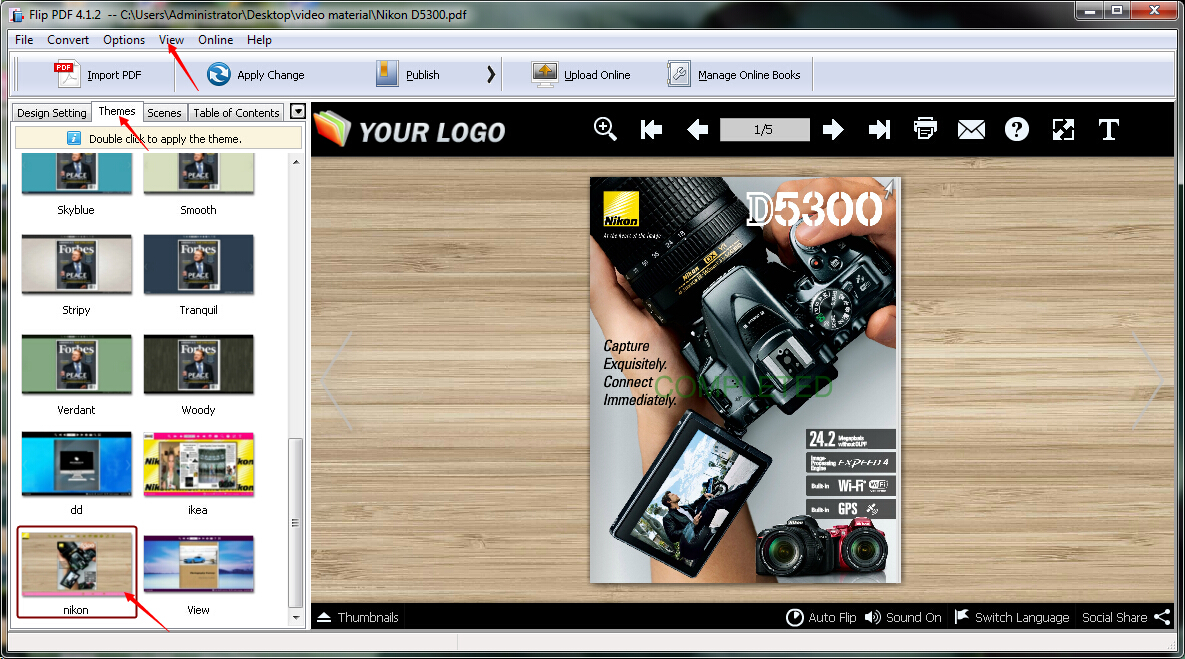
Related products
- A-PDF Merger - Combine two or more image files or Acrobat PDF files into a single PDF document
- A-PDF Split - Split any Acrobat PDF file into separate pdf files base on page, bookmark and more
- A-PDF Page Turner - Convert PDF files to flash books with page flipping effect both online and offline.
We always like improving our products based on your suggestions. Please send your feedback (or ask questions) to us in the contact page.
 Follow us
Follow us  Newsletter
Newsletter