
How to crop PDF with high DPI so it becomes clearer?
Question
Solution
PDF. Just within a few steps, you will get a new PDF with high definition.
1. Download A-PDF Page Crop and launch it with shortcut;
2. Import the PDF file that you want to crop;
3. Crop the PDF as you wish with various crop tools: crop box, rectangles, margins settings, align tools and so on;
4. Click "Options"-->"Settings", and the Options window will pop up, click "DPI" and define parameter for it (Higher DPI leads to lower performance, usually 144 is recommended and no less that 71), save the setting;
5. Click "Apply" button to apply the settings to all the other pages;
6. Click "Crop and Save as" button to choose output path, and then you will attain a PDF with high DPI even after being cropped.
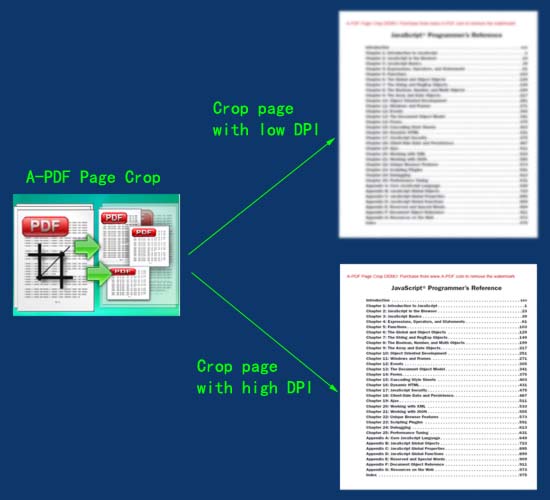 |
Related products
- A-PDF Page Cut - break PDF document Pages into smaller pages
- A-PDF Page Size Split - batch split Acrobat PDF files into smaller PDF files based on page size.
We always like improving our products based on your suggestions. Please send your feedback (or ask questions) to us in the contact page.
 Follow us
Follow us  Newsletter
Newsletter