
How to define number format for the PDF pages?
Question
When I add page number to the PDF, I want the page number show the current page number and total page number, is there a tool can help?
Solution
Use A-PDF Number Pro (free download here) to customize number format for the PDF pages. You
can show current page number--{p:0}, total page number--{t:0} or last page number--{l:0}.
1. Start A-PDF Number Pro and add PDF document;
2. Define basic number settings such as number font type, color and size;
3. Choose number format from the three macros. If you want to show current page and total page number, choose these two macros, and set it like this: {p:0} / {t:0};
4. And you can define "Advanced" settings;
5. Click "Numbering" or "Numbering and save as…" to publish PDF with Roman number added.
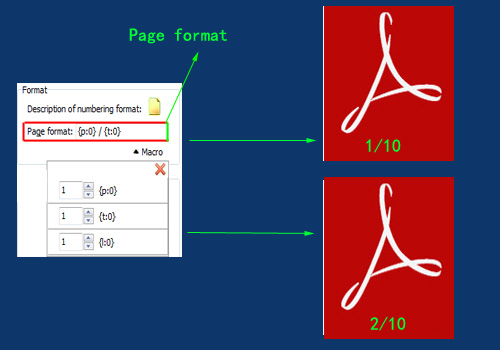 |
Related products
- A-PDF Number - Add/create page number in PDF pages
- A-PDF N-up Page - batch make creating N-up (2-up, 4-up) imposed PDF files
We always like improving our products based on your suggestions. Please send your feedback (or ask questions) to us in the contact page.
 Follow us
Follow us  Newsletter
Newsletter