
How to define page size and page layout while converting images to PDF?
Question
How can I publish A4 size PDF with layout and margins defined from images?
Solution
You can use A-PDF Image to PDF (free download here) to customize page proportions for the PDF. It will just need several steps:
1. Start A-PDF Image to PDF and click "Add Image(s)" to add images of different formats;
2. Click "Setting" button and then the page setting window will pop up;
3. Choose image size, orientation, margin, page layout and image position, click "OK" to save settings;
4. Click "Build PDF" button to convert images to PDF.
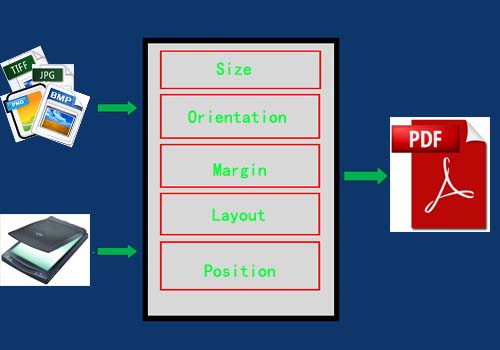 |
Related products
- A-PDF Word to PDF - Batch convert MS Word file into professional-quality PDF documents
- A-PDF Image Extractor - Extract images from Adobe PDF files
We always like improving our products based on your suggestions. Please send your feedback (or ask questions) to us in the contact page.
 Follow us
Follow us  Newsletter
Newsletter