
How to divide a PDF file into multiple files with unique keywords?
Question
Solution
You can use A-PDF Content Splitter (free download here) to divide a PDF file into multiple files with unique texture in a easy way, it automate the process of searching words, marking them then splitting the document based on them in few seconds.
Now, the tutorial below explains how to use A-PDF Content Splitter with ease:
- Free download and install A-PDF Content Splitter, operate PdfCS.exe, let’s have a look at the common mode--Batch Mode in the beginning. The first step is to add PDF documents:
- Select a Rule for splitting: click the icon “Add Rule” and then edit in the follow interface.
- After editing a new rule, choose it and then input a folder for outputting:
- The last step: Click “Split All(1)” to start splitting, you can also stop it by clicking “Stop”, then you will see a Log Viewer Box, you can save or copy the log as you wanted.
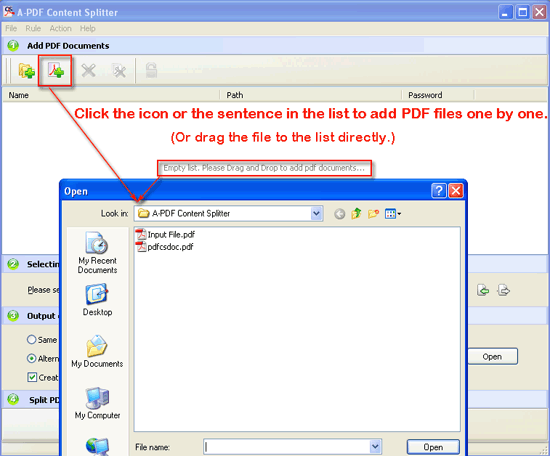 |
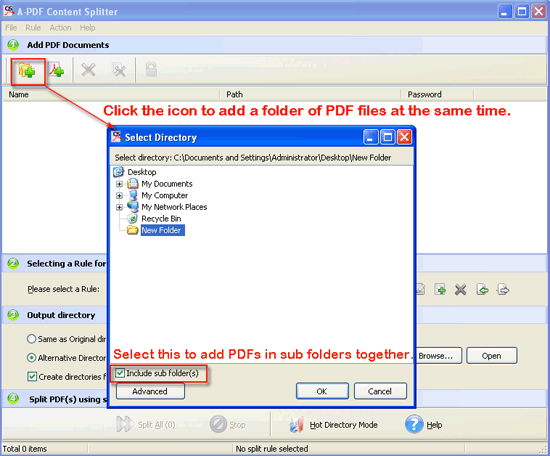 |
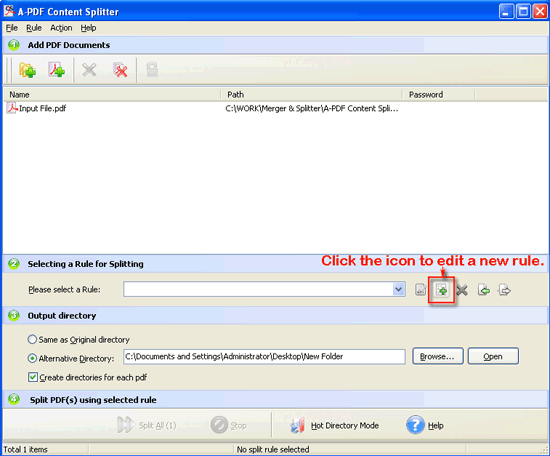 |
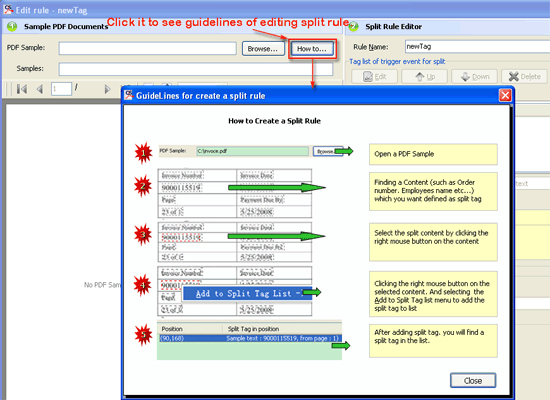 |
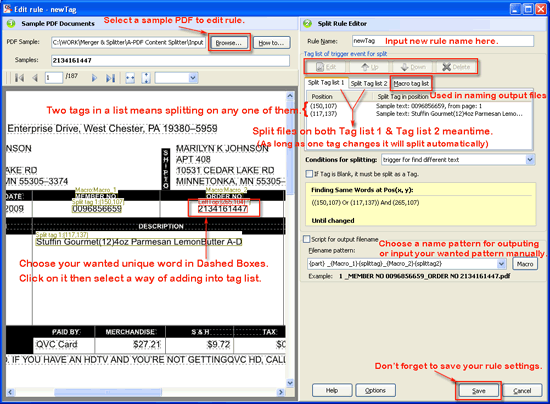 |
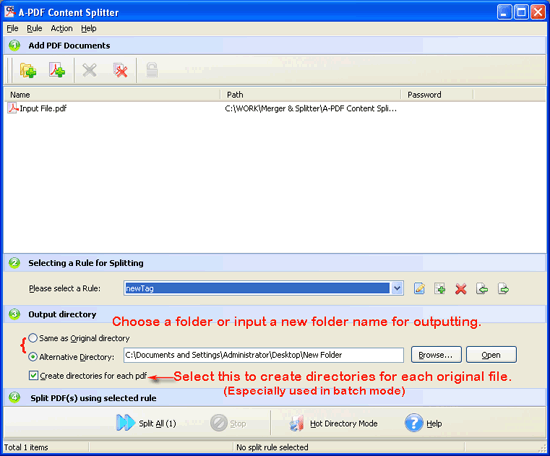 |
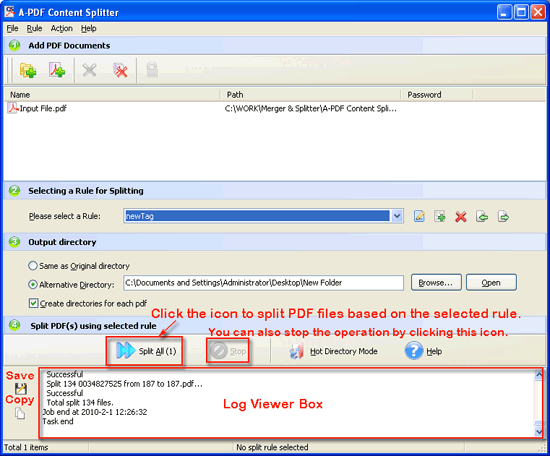 |
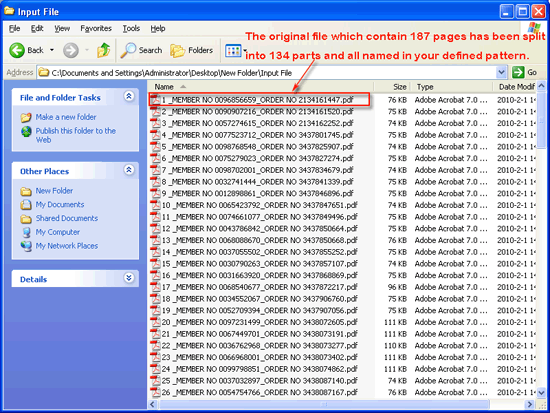 |
Now let’s have a look at the Hot Directory Mode:
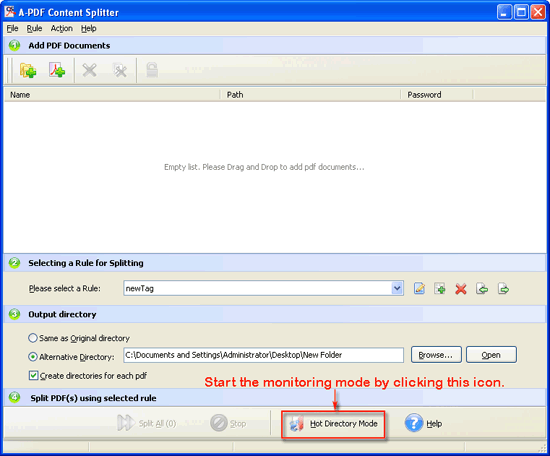 |
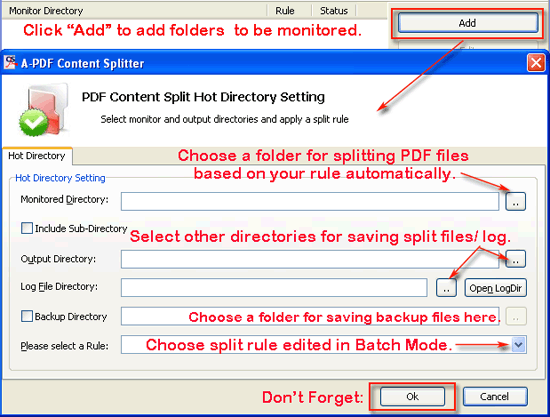 |
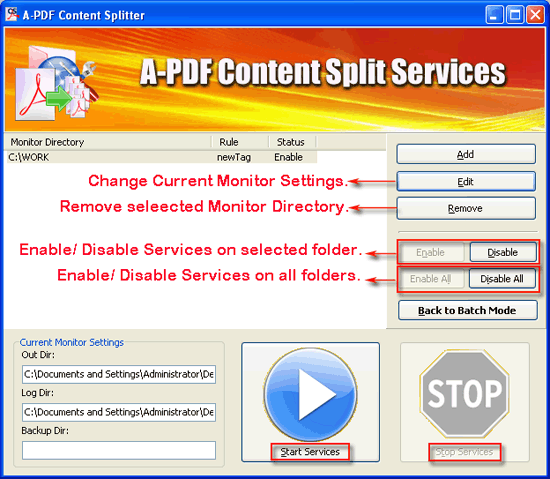 |
|
|
View video tutorial
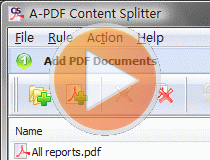 |
Related products
- A-PDF Split - Split any Acrobat PDF file into separate pdf files base on page, bookmark and more
- A-PDF Size Splitter - Split any Acrobat PDF file or group of files into smaller-sized pdf files
We always like improving our products based on your suggestions. Please send your feedback (or ask questions) to us in the contact page.
 Follow us
Follow us  Newsletter
Newsletter