
How to email PDF files with matching name in a CSV file?
Question
Is there any mail software batch sending unique PDF documents based on matching data extracted from CSV file?
Solution
If you want to batch send emails based on some special match situation, such as while PDF attachments contain unique data "141", then send to "[email protected]", and if the PDF unique data is "153", then send to "[email protected]", then
A-PDF AutoMail will help you to settle this with ease.
Free download the trial version first and install it to your computer.
- Create a CSV file like below with two columns: column one is data from PDF file; column two is corresponding email address;
- Run A-PDF AutoMail, add PDF Documents to the list;
- Click "Add Rule", choose one of your PDF file as Sample file, find out data field "141" and add to "Macro_name";
- Click "Match CSV->Match user lists", then Select your CSV file, and set "Send Mail when column" as "141 {Sheet: 1}", set "match" as "Macro_name". Then define "Mail to:" as "{Sheet: 2}", save the rule;
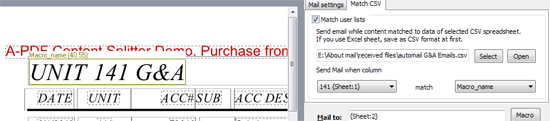
- Start to e-mail: click "Email" to send mails with matching to the CSV file.
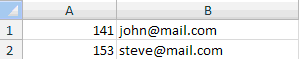 |
View video tutorial
 |
More Related Q&A
- Prevent copying on PDFs to be auto sent
- Grab PDF content as mail portion
- Extract data from PDF as mail infomation
- Auto get addresses from PDF for mailing
- Auto email with PDFs contain addresses
- Collect mail addresses from PDF metadata
- Send secured PDFs to various recipients
- Auto send multi PDFs using Internet mail server
- Convert images contain scan files to PDF
- Unlock secured PDF
- Secure PDF with passwords or restrictions
- Protect a PDF File with password
- Scan to PDF and mail it subsequently
- Remove restrictions from encrypted PDF
- Convert scan files to Acrobat PDF
- Protect PDF files or remove restrictions
- Convert Image to PDF
- How to Extract JPEG Image File from PDF files
TOP Q&A
Related products
- A-PDF Office to PDF - Batch convert MS Office file into professional-quality PDF documents.
- A-PDF To Excel - extract and convert almost any PDF data (such as Invoice, Bank statement, Price list, inventory list. Etc…) to highly-editable Microsoft Excel document or CSV file format in several minutes.
- A-PDF AutoMail - Bulk email software for automatically send PDF documents which contain recipient email addresses.
- A-PDF Mailer - Batch email sender allows you to send PDF files with dynamic watermark to multiple recipients
We always like improving our products based on your suggestions. Please send your feedback (or ask questions) to us in the contact page.
 Follow us
Follow us  Newsletter
Newsletter