
How to extract and use e-mail address from attached PDF to send e-mail directly?
Question
Solution
1. Start A-PDF AutoMail and add PDF file (s);
2. Select a rule to batch send e-mails, or you can add and edit a new rule (refer to manual);
3. Define email settings and send settings and click "OK" to save settings;
4. Email or email selected PDF files to the extracted addresses.
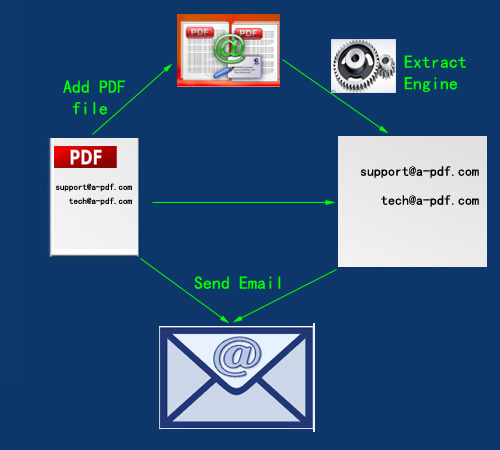 |
Related products
- A-PDF Image Extractor - Extract images from Adobe PDF files
- A-PDF Text Extractor - Extract plain text from Adobe PDF files
- A-PDF Mailer - Batch email sender allows you to send PDF files with dynamic watermark to multiple recipients
We always like improving our products based on your suggestions. Please send your feedback (or ask questions) to us in the contact page.
 Follow us
Follow us  Newsletter
Newsletter