
How to extract PDF Table and build it to Excel File?
Question
Solution
To be honest, A-PDF To Excel is your best choice. It is an easy and affordable way to extract PDF Table and build it to Excel File with A-PDF To Excel. And A-PDF To Excel is very useful for those people who want to edit or add some data in PDF. It is pretty convenient when you are in emergency. You can have a new excel file in seconds.
Step 1: add your PDF Table;
You are allowed to add PDF Table, such as Invoice, Bank Statement, Price List. Or you can choose to batch extracting.
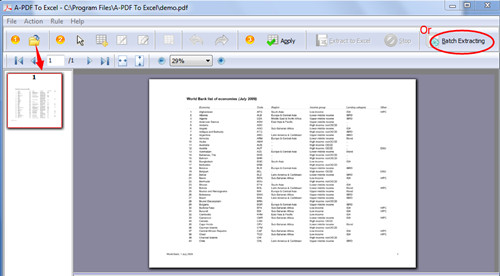
Step 2: add a table to PDF and dram vertical lines to table;
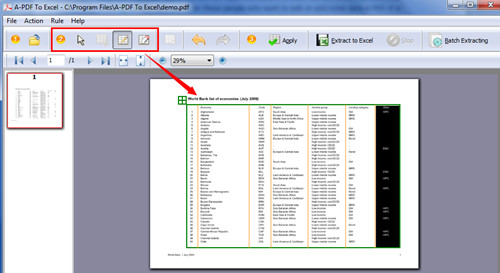
Step 3: apply the change;
Click the button “Apply” and select the page range to apply. At the same time, you can have a preview of the output Excel File.
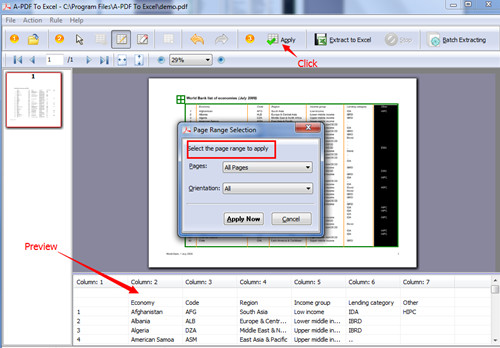
Step 4: Convert.
Click the button “Extract to Excel” and name the output Excel File.

Related products
- A-PDF Form Data Extractor - batch export PDF form data to CSV or XML file format
- A-PDF Page Master - Manage and organize PDF document pages, including edit, arrange, merge, extract etc.
We always like improving our products based on your suggestions. Please send your feedback (or ask questions) to us in the contact page.
 Follow us
Follow us  Newsletter
Newsletter