
How to extract text from specific pages in PDF file?
Question
Sometimes, I need to grab text from PDF so that save those information as text document. Can I extract text from specific pages in a PDF file? Do I need to install Adobe PDF if using A-PDF Text Extractor?
Solution
A-PDF Text Extractor is an independent PDF manage tool for you to extract or grab text from PDF, quickly and easily, without need to use Adobe PDF tool. You can define which page should be extracted. Look at the below tutorial to learn how to extract text from specific pages in a PDF file.
Step1: Install A-PDF Text Extractor to your computer;
Step2: Open your PDF which need to extracted;
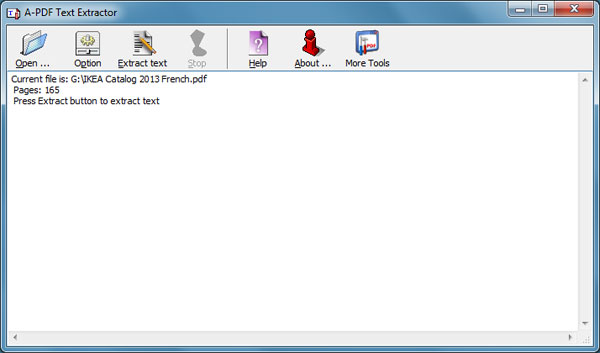
Step3: Click option to define which pages should be extracted;
Step4: Start to extract text.
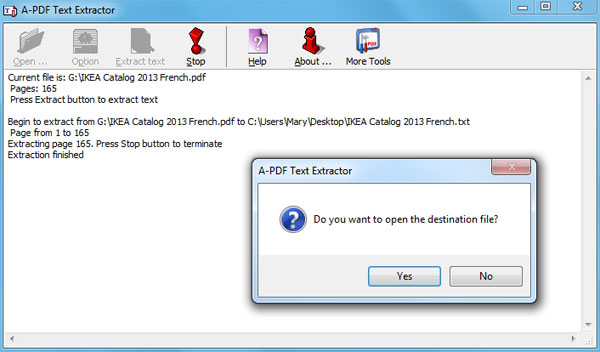
Related products
- A-PDF Image Extractor - Extract images from Adobe PDF files
- A-PDF Text Extractor - Extract plain text from Adobe PDF files
- A-PDF Text Extractor Command line - A command line tool to convert PDF files to text.
We always like improving our products based on your suggestions. Please send your feedback (or ask questions) to us in the contact page.
 Follow us
Follow us  Newsletter
Newsletter