
How to fill a form or add text to PDF and scanned images?
Question
Solution
and images. It provides you with three modes: Add images, Scan paper and Add PDF file. Take "Scan paper" as example:
1. Start the program and click "Scan paper" to scan paper document (make sure your computer is connected with a scanner);
2. Add text to fill in the forms of the scanned file, click "Draw memo" to add text to where you want (you can define text font type, color, size and text align);
3. You can also draw image, line, arrowhead, rectangle and ellipse to the pages;
4. Click "Save as PDF" icon after all settings are done, and you will get a new PDF with text filled.
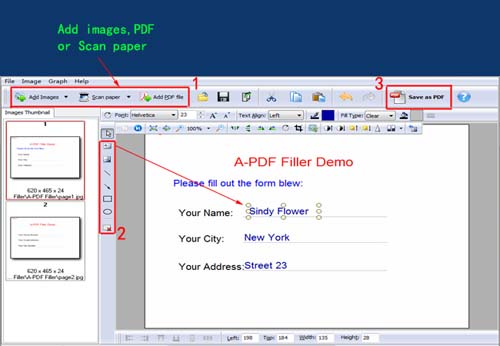 |
Related products
- A-PDF Text Replace - batch replace, change or delete multiples text in Acrobat PDF files automatically
- A-PDF Label - Batch add formatted dynamic Label fields (mailing label) such as Name, Address, City to custom PDF templates (such as in form letters, on envelopes, business card, name badge and so on) for printing, The Label fields lists information come from a spreadsheet in MS Excel file
We always like improving our products based on your suggestions. Please send your feedback (or ask questions) to us in the contact page.
 Follow us
Follow us  Newsletter
Newsletter