
How to find and replace text in an existing PDF?
Question
I just received a PDF file from someone but I then found some misspellings in the PDF file. I don't have Adobe Acrobat or any PDF editor, do you have any software that can help me find and replace text within the PDF file? And how does it work?
Solution
You can try A-PDF Text Replace. This software allows you to find and batch replace specific text in a PDF file in seconds. And A-PDF Text Replace enables you to proceed with text replacement in a more accurate way with "Case Sensitive" and "Wildcard Expressions" options. In addition, this utility supports Batch mode, which means you are able to find and replace text in multiple PDF files at the same time. You can follow below steps to find and replace text in a PDF file.
Step 1: Add PDF Documents
After you start A-PDF Text Replace, click "Add Files" to add a PDF file to the list.
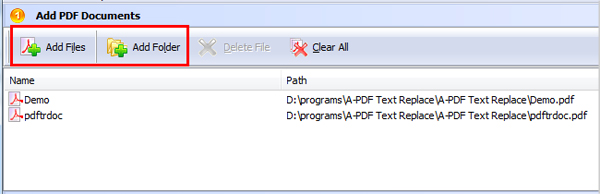
Step 2: Define Text Replace Settings
In this section, input text that you want to replace and text you want to replace with. You can also select "Case Sensitive" and "Using Wildcard Expressions".
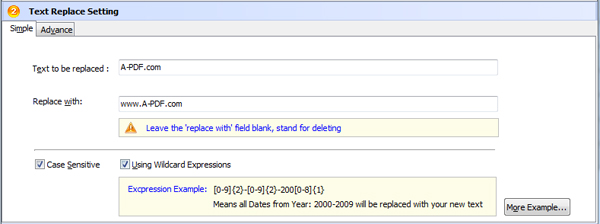
Step 3: Replace Text
Click "Replace" or "Replace And Save as" to replace the text in your PDF file.
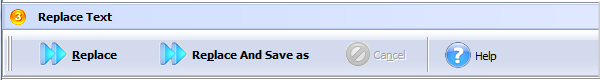
Related products
- A-PDF Watermark - Add image and text watermarks to a batch of Acrobat PDF documents
- A-PDF Text Extractor - Extract plain text from Adobe PDF files
- A-PDF Form Data Extractor - batch export PDF form data to CSV or XML file format
We always like improving our products based on your suggestions. Please send your feedback (or ask questions) to us in the contact page.
 Follow us
Follow us  Newsletter
Newsletter