
How to get more online background when you are using A-PDF to Flash?
Question
Solution
A-PDF to Flash has more than 200+ backgrounds. Every template has its specific background. Besides, you can open background panel to get more beautiful and unique background, not only built-in background, but also online background. Online background has many series such as landscape, unreal, light, plant and so on. We will regularly update the background resource. Let us look at below tutorials to learn how to get more online background when you are using A-PDF to Flash.
Step1: Open background panel;
Step2: Click "Online Background" button;
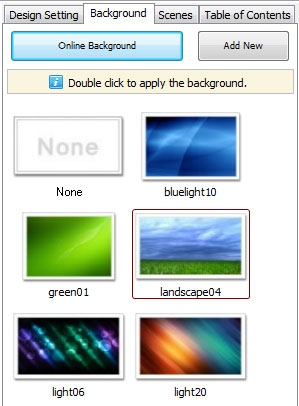
Step3: Choose one of the backgrounds to install and apply;
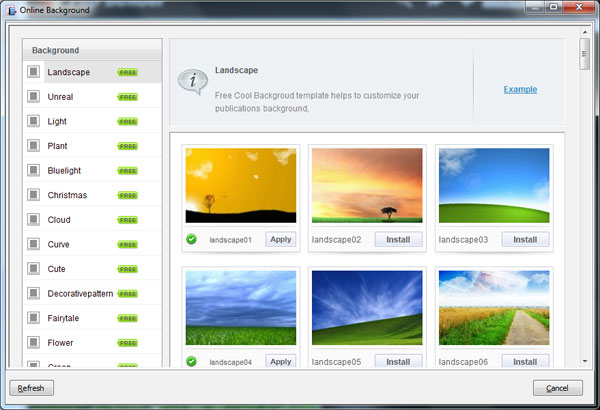
Step4: Preview the effect.
Related products
- A-PDF Watermark - Add image and text watermarks to a batch of Acrobat PDF documents
We always like improving our products based on your suggestions. Please send your feedback (or ask questions) to us in the contact page.
 Follow us
Follow us  Newsletter
Newsletter