
How to host digital magazines on your own server?
Question
Solution
With the help of A-PDF FlipBook Creator, you are able to host your digital magazines on your own server easily.
Just follow the below steps:
Step 1: Launch the program and click "Create New" to enter into the Import Interface.

Step 2: Click the "Browse" button to choose PDF in the Import Interface.
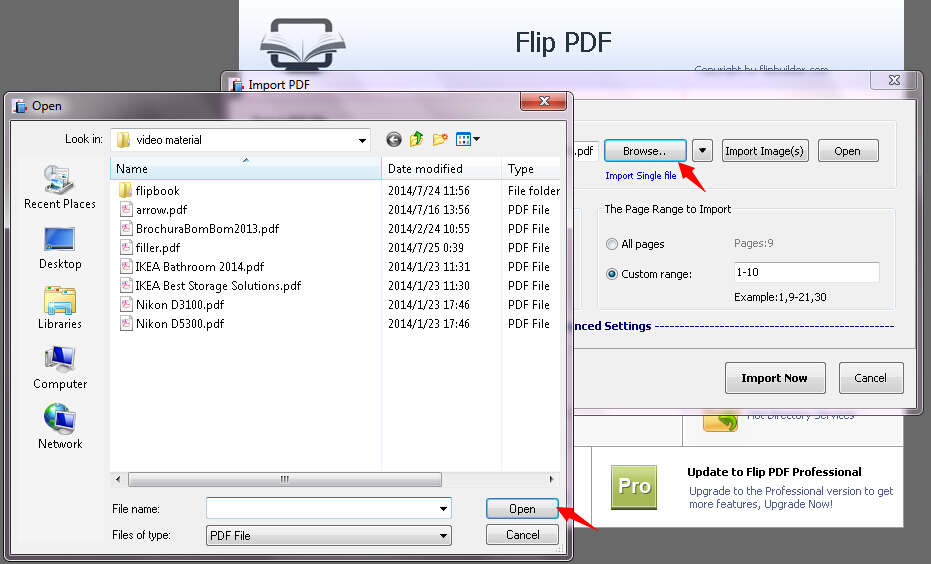
Step 3: Click "Import Now" to enter into Template Design Interface, and then choose template and other settings.
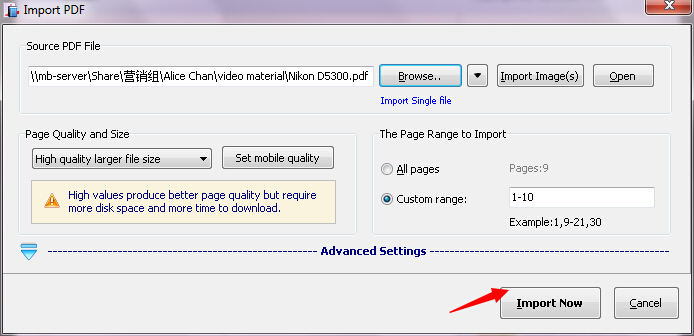
Step 4: Click "Apply Change" to save the settings.
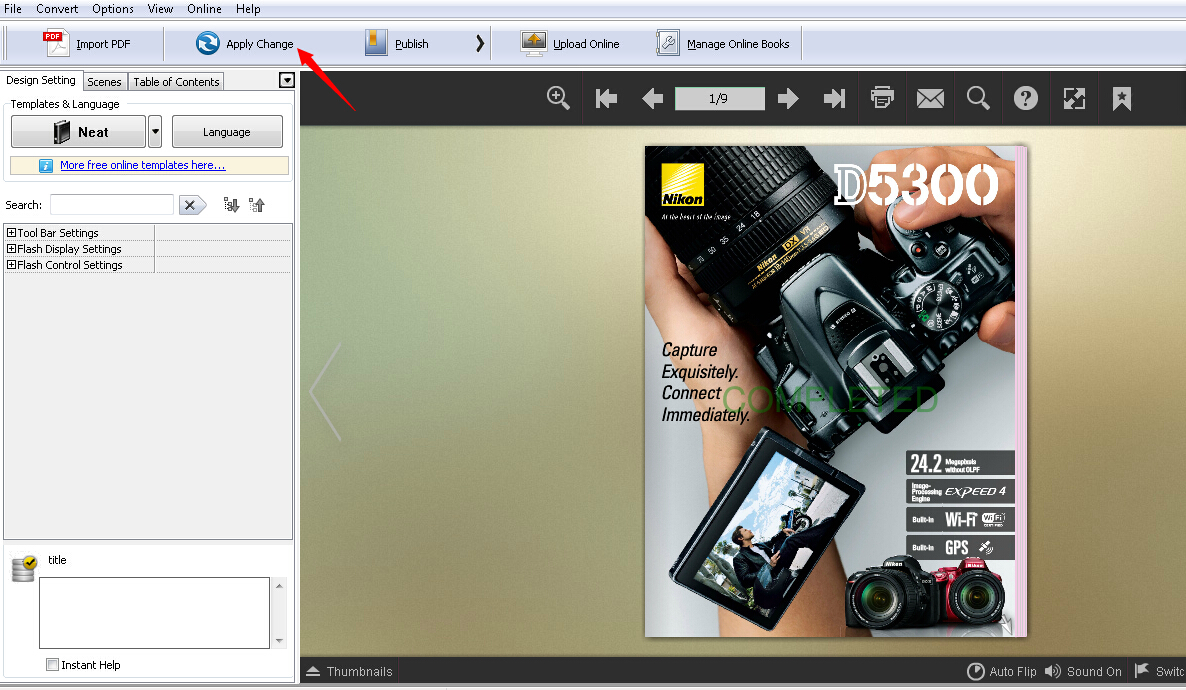
Step 5: Click the "Publish" button and then click the "To FTP Server" tab.
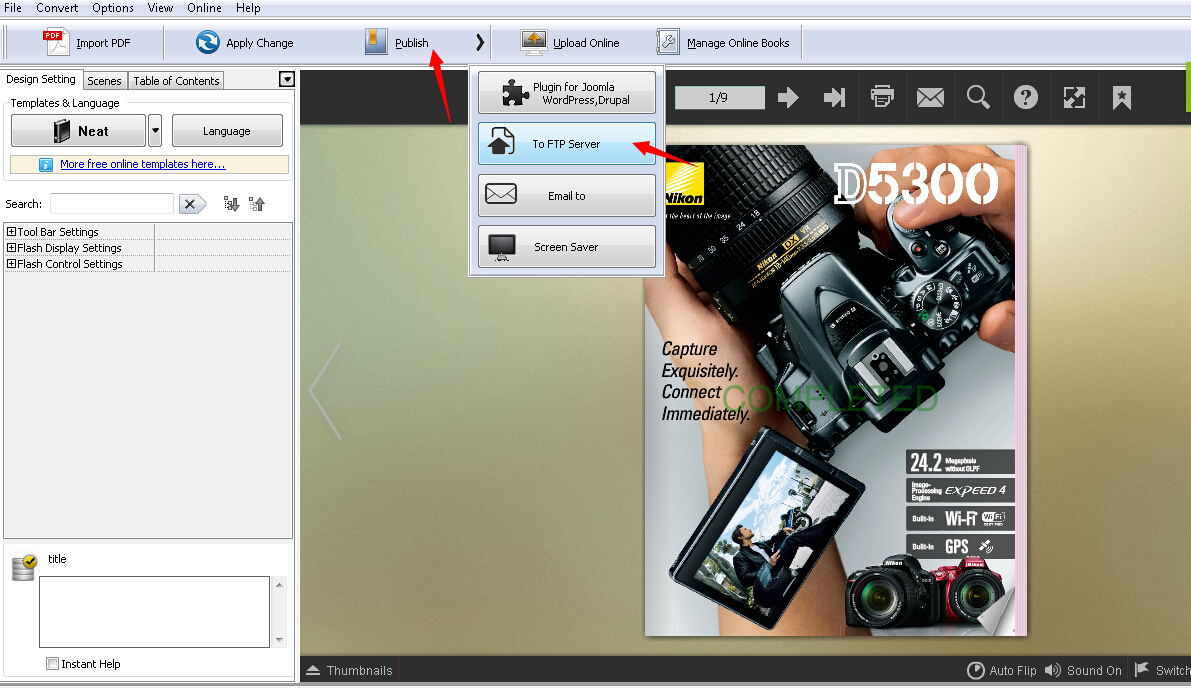
Step 6: Fill the host, user name and password after the "Upload to FTP Server" pops up.
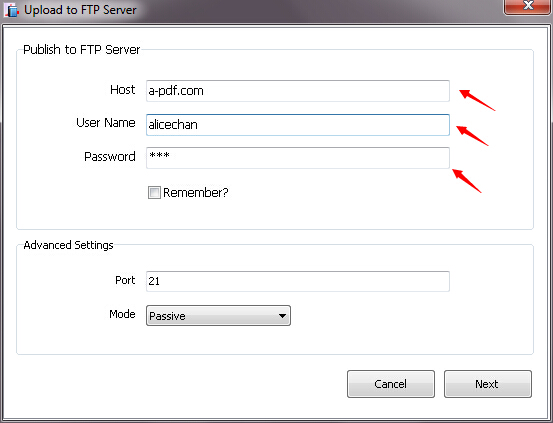
Step 7: Click the "Next" button and then fill the related information.
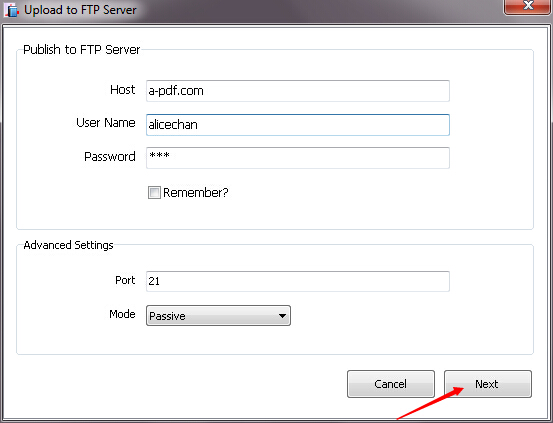
Step 8: Click the "Publish" button to publish your digital magazine.
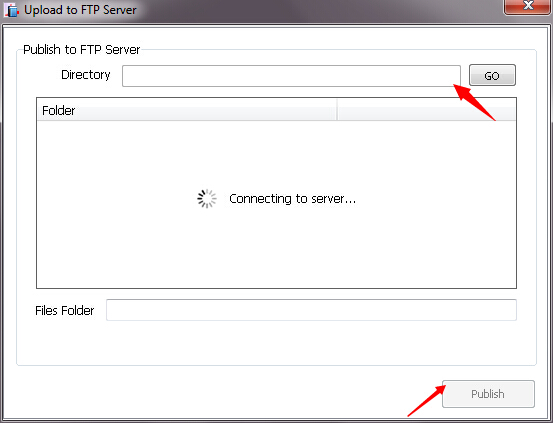
Related products
- A-PDF Word to PDF - Batch convert MS Word file into professional-quality PDF documents
- A-PDF PPT to PDF - Batch convert MS Powerpoint file into professional-quality PDF documents
- A-PDF Excel to PDF - Batch convert MS Excel file into professional-quality PDF documents
We always like improving our products based on your suggestions. Please send your feedback (or ask questions) to us in the contact page.
 Follow us
Follow us  Newsletter
Newsletter