How to insert Acrobat PDF Blank Page(s)?
Question
Is there a tool available to insert acrobat PDF blank page(s)?
Solution
You can use
A-PDF Page Master (
free download here) to
insert one or multiple blank pdf page(s).it provide a very simple and convenient way to
edit, arrange and assemble pdf pages; here is an easy tutorial to tell you step by step
- Free download and Install A-PDF Page Master.
- Then launch the program, you will be presented with the primary screen from which all actions are taken
- Click the "Open PDF" icon to open a pdf file to be inserted blank pages.
- Clicking the Insert icon, will open an Insert new page(s) window display as blew, In the Insert new blank page(s) window you can select the position where the new blank pages will be inserted, such as you can set
the inserted copies of blank pages, defining the inserted pages size (e.g.
A3, A4, A5, Letter etc.) , Setting insert position (Before or after insert),
Page Orientation (Portrait, Landscape), option where to insert to insert blank
pages in current page, first page, last page, page range (example 1,2,4-5,
means insert blank page in page# 1,2,4,5), Select advanced option
(means inserting page(s) start form page# X by every Y pages)
.
- The inserted blank page will we list in PDF page list window.
- Select the "Save as" icon to save modified PDF document (inserted blank page)
- Finishing insert blank pdf page
Click the download button to free download a trial version now
Related products
We always like improving our products based on your suggestions. Please send your feedback (or ask questions) to us in the contact page.
Return KB main page

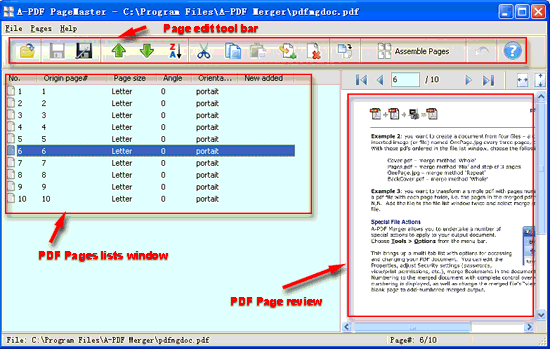
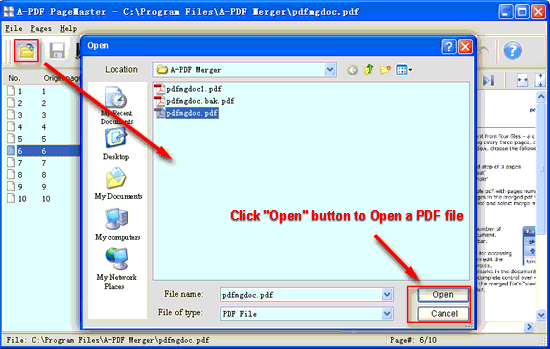

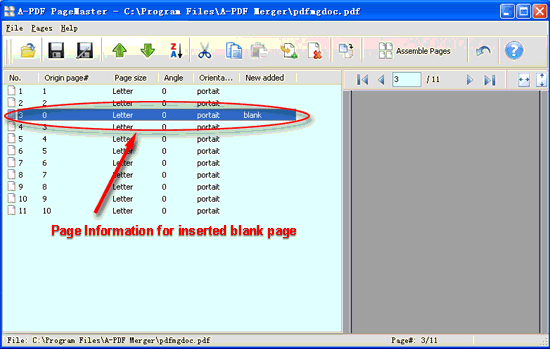
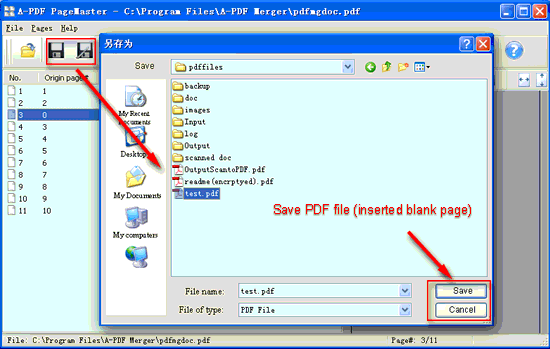
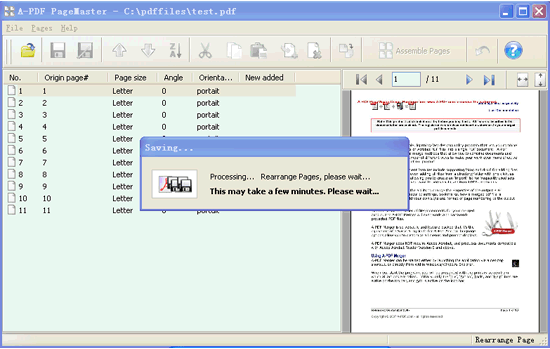
 Follow us
Follow us  Newsletter
Newsletter