How to insert labels into numerous PDF files with data extracted from an Excel file?
Question
Which tool can give me a great help to insert labels into numerous PDF files with data extracted from an Excel file?
Solution
Do you still worry about the time consuming on sending business cards to thousands of clients at the same time? Or you want some program to input names or addresses on a same PDF template automatically? Now, A-PDF will help you to deal with these troubles in an easy way.
You can use A-PDF Label (PDF mail merge) (free download here) to insert labels into PDFs from a spreadsheet datasource.
The program—A-PDF Label, can create variable fields on the PDF documents that would input unique data from spreadsheets, the data can be various, such as names, addresses, telephone numbers etc.
The tutorial below explains how you can make PDF mail merge step by step:
- Free download and install A-PDF Label.
- Operate Pdflb.exe, the first step is to add a spreadsheet as datasource:
Then choose your wanted data using SQL query.
- Select a Rule for labeling. The tool provides a template and you can also create a rule by yourself.
Then you will see an interface as follows to edit a new rule based on a PDF template:
Now, you can edit on your template PDF with adding fields from datasource:
Remember the last step: at the end of editing, click “Save and exit” to save the new rule.
Then, you will see the new rule has been listed in the ComboBox of “Please select a rule:”, choose it and specify an output directory.
- Finally, click the icon “Label and Create as PDF”, then you will see a message box, whether to open the output folder.
Click “Yes” to view the new formed PDF files:
Open a new PDF document, the PDF files are arranged as follows:
And the log viewer box below the interface of A-PDF Label will enable save, copy and clear the procedure of labeling.
Ok, the procedure of labeling is clear and easy to handle, right?
Click the download button to free download a trial version now
Related products
- A-PDF Watermark - Add image and text watermarks to a batch of Acrobat PDF documents
- A-PDF Number - Add/create page number in PDF pages
- A-PDF Number Pro - Batch add Page Number to Acrobat PDF documents, including prefix and suffix.
We always like improving our products based on your suggestions. Please send your feedback (or ask questions) to us in the contact page.
Return KB main page

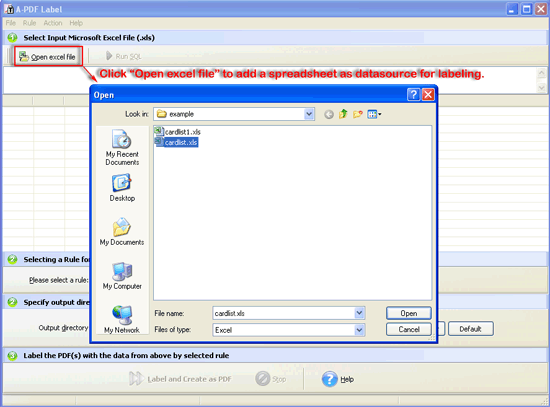
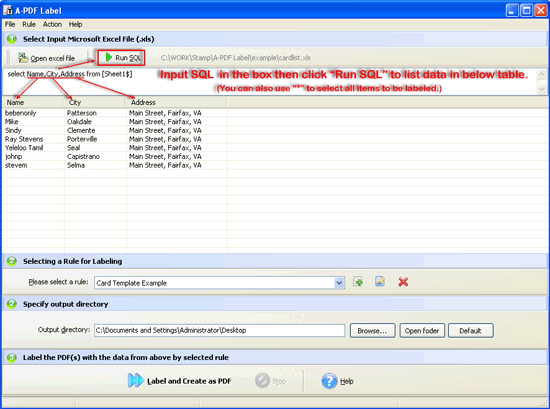
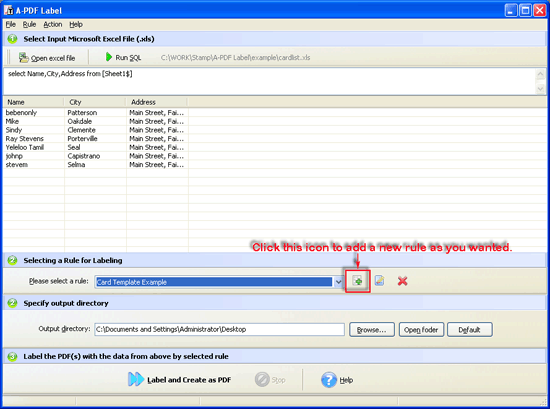
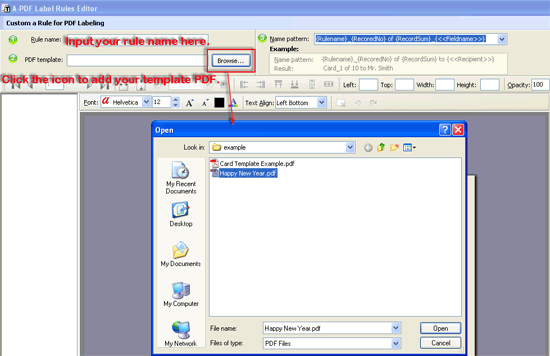
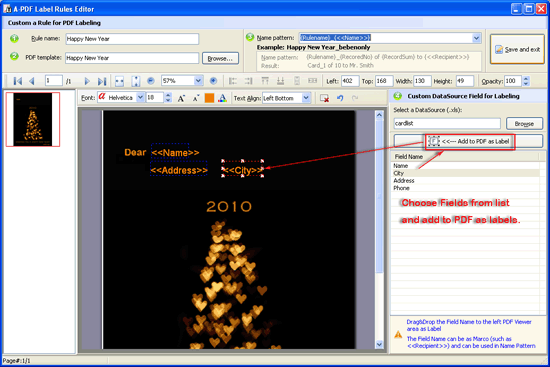
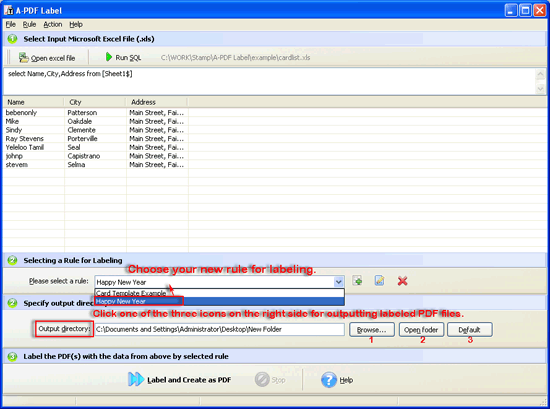
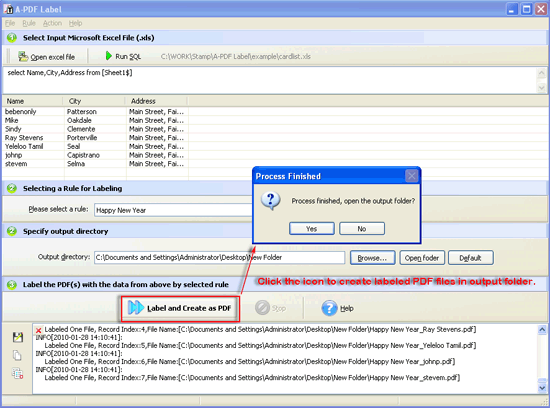
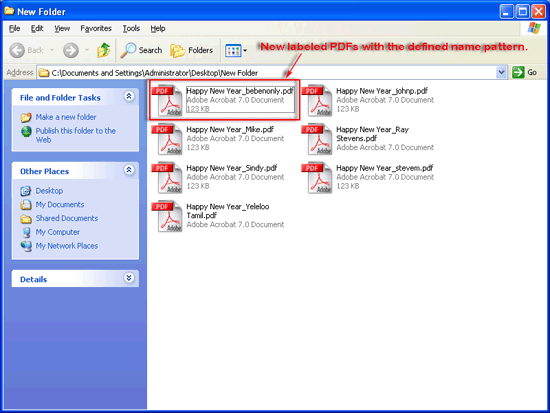
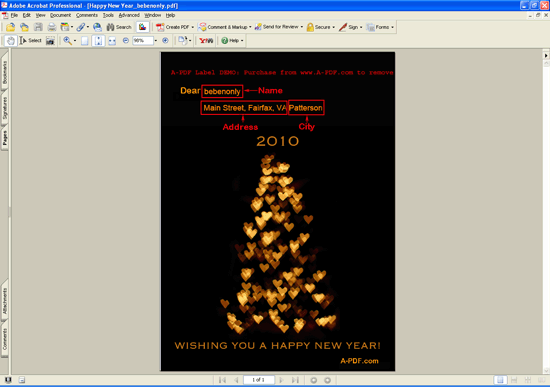
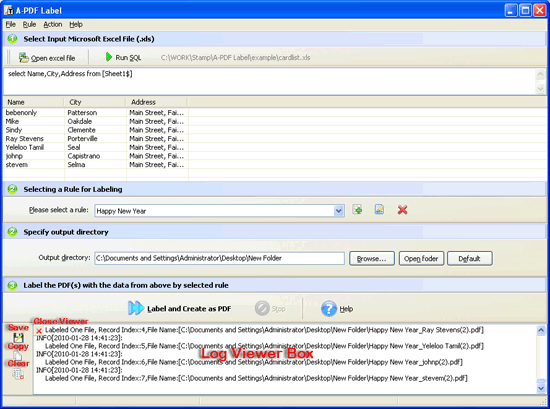
 Follow us
Follow us  Newsletter
Newsletter