
How to insert new formatted Single Line or Multiple Line Text to PDF page?
Question
I want to insert new formatted Single Line or Multiple Line Text to PDF page. Is there any way for me to do it easily?
Solution
With A-PDF Filler, you are able to insert new formatted Single Line or Multiple Line Text to PDF page easily in minutes.
Just do as the following steps:
Step 1: Launch the program and click the "Add PDF file" to add your PDF file.
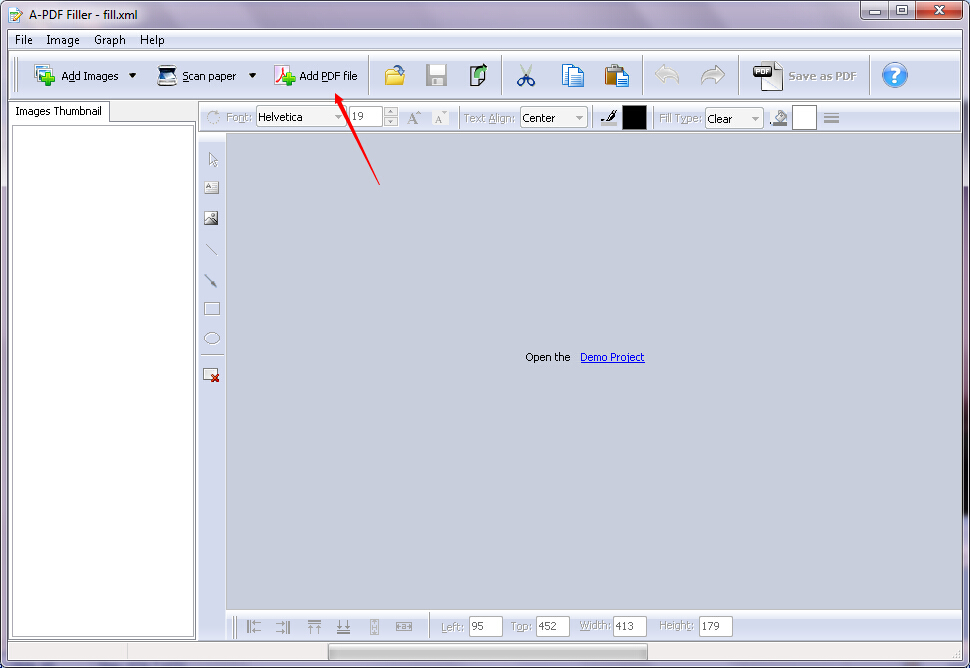
Step 2: Click the "Draw memo" tab to draw a box and then insert your newly formatted text.
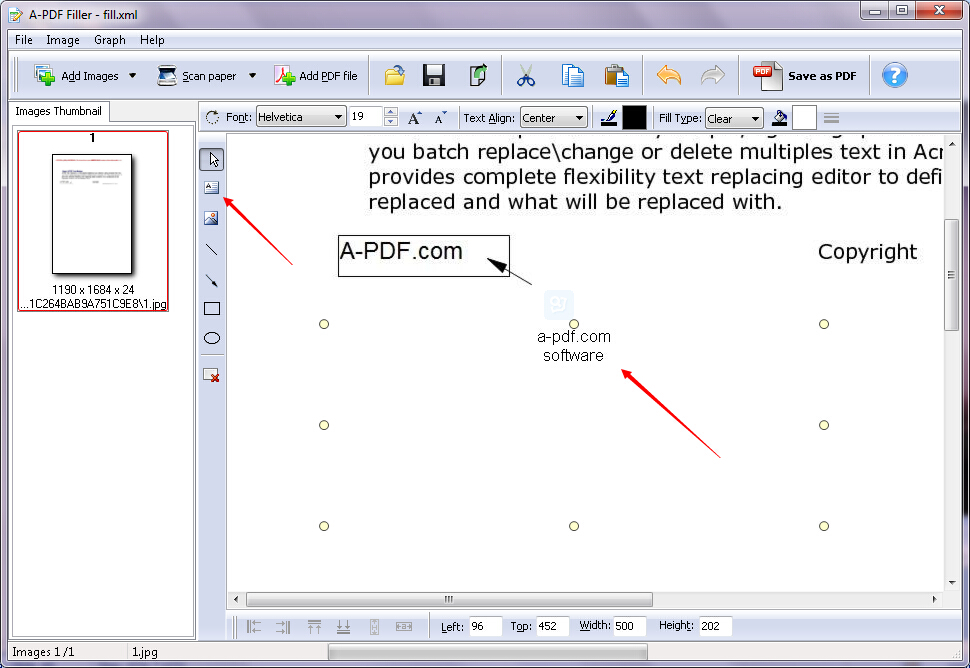
Step 3: Click the "Save" button to save the config file of project.
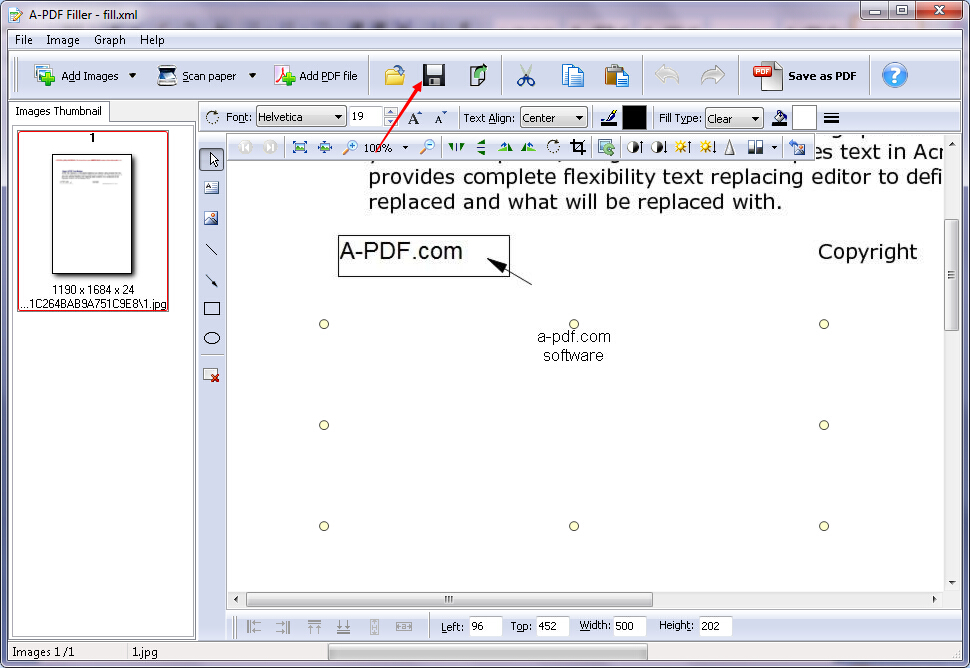
Step 4: Click the "Save as PDF" button to save all as one PDF file. You need to fill the file name and then click the "Save" button.
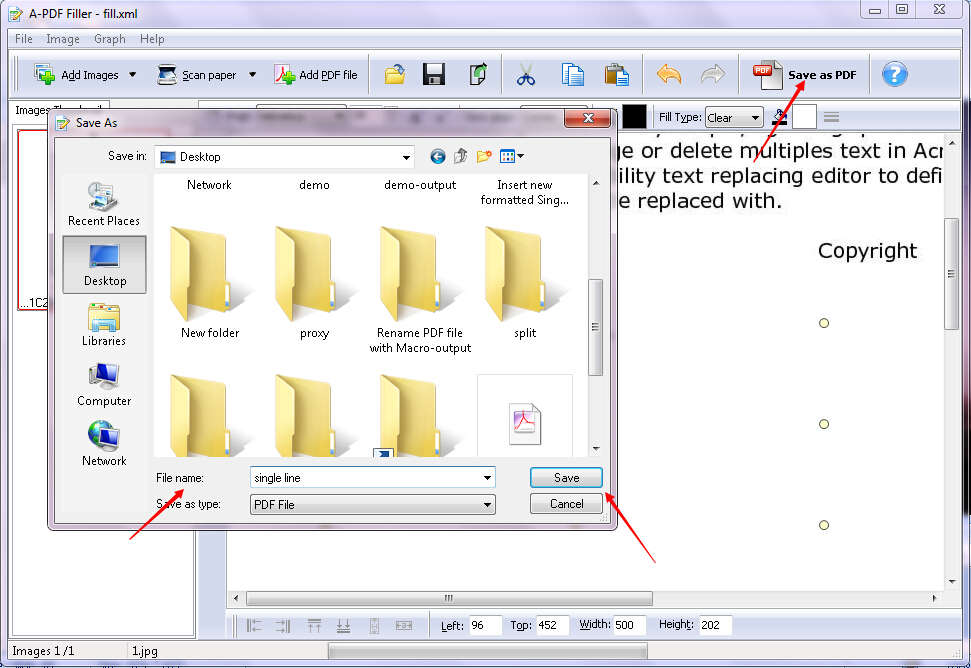
Related products
- A-PDF Watermark - Add image and text watermarks to a batch of Acrobat PDF documents
- A-PDF Number - Add/create page number in PDF pages
- A-PDF Label - Batch add formatted dynamic Label fields (mailing label) such as Name, Address, City to custom PDF templates (such as in form letters, on envelopes, business card, name badge and so on) for printing, The Label fields lists information come from a spreadsheet in MS Excel file
We always like improving our products based on your suggestions. Please send your feedback (or ask questions) to us in the contact page.
 Follow us
Follow us  Newsletter
Newsletter