
How to preview PDF files without opening?
Question
What's the best tool to preview PDF files without opening?
Solution
If you have many PDF files to be viewed, or to be renamed based on the content inside, you might do this job in an annoying way: open the first file, view content, close it, rename, then open the second file, view content, close, then rename, repeat the actions again and again.
Now A-PDF Preview and Rename (free download here) will help you to preview multiple PDF files in the same interface, and you can also rename based on content in an easy way.
Now let's have a look at the simple procedure of viewing your multiple PDF files without opening, then rename easily:
- Add PDF Documents: select "File->Add PDF Document" or "File->Add Folder", you can even drag files to the list directly;
- Rename: input new name and you can even change metadata at the same time, Title, Subject, Author, Keywords, “Rename” or click ENTER button, the interface will jump into the next file automatically.
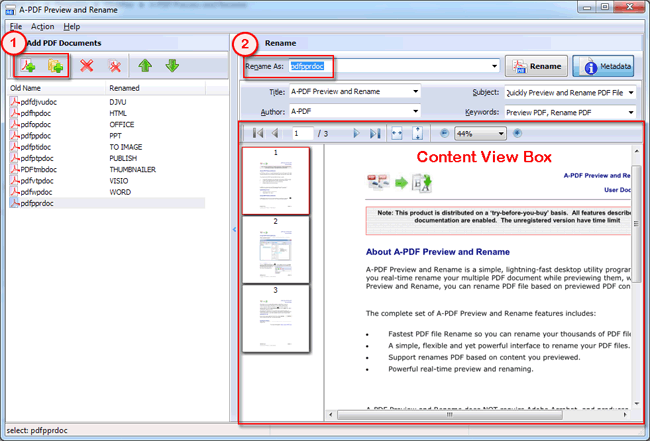 |
So easy, have a try now.
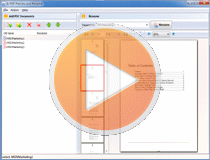 |
Related products
- A-PDF Text Replace - batch replace, change or delete multiples text in Acrobat PDF files automatically
- A-PDF Rename - batch rename multiple PDF document based on content, metadata and file attributes(Size, Datetime) within PDF files. You can batch change or update multiple PDF files metadata (title, creator, producer, author, subject and keywords) as well as
- A-PDF Explorer - Manage, organize and filter PDF files, batch process on PDFs as add security, set initial view, extract text and image etc.
We always like improving our products based on your suggestions. Please send your feedback (or ask questions) to us in the contact page.
 Follow us
Follow us  Newsletter
Newsletter