
How to remove password and restrictions from protected PDF files in a single mouse click?
Question
Solution
If you are looking for a useful PDF tool to remove the password and restriction from protected PDF file, then you can’t miss A-PDF Restrictions Remover. A-PDF Restrictions Remover is one of the popular software of A-PDF which can help users to remove password and restrictions of PDF files. With A-PDF Restrictions Remover, you can get start to remove restriction with single mouse click with ease and there are two ways for user to remove the restriction of PDF with ease. Then here we will focus on the simple method to remove password of PDF with A-PDF Restriction Remover exactly.
Step1: Run A-PDF Restriction Remover
First of all, you have to install A-PDF Restriction Remover and then open the software. After that let the software keep running in the background.
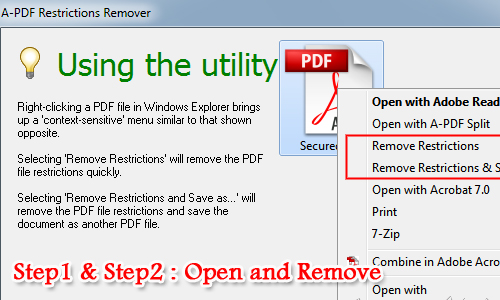
Step2: Remove Password and Restrictions
Then select the PDF file and then click the right mouse button to select "Remove Restrictions" or "Remove Restrictions & Save as" to continue.
Step3: Open PDF File
Then it will remove the restrictions immediately and save as new PDF document. It will remind you once it completed. And then you can open the PDF file to continue with ease.
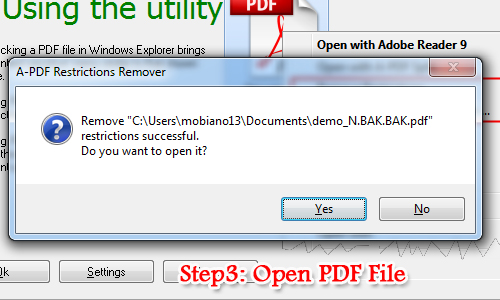
Related products
- A-PDF Content Splitter - Split PDF files based on content
- A-PDF Password Security - Change password security of existing Acrobat PDF files
- A-PDF Number - Add/create page number in PDF pages
We always like improving our products based on your suggestions. Please send your feedback (or ask questions) to us in the contact page.
 Follow us
Follow us  Newsletter
Newsletter