
How to replace multiple texts in PDF by using A-PDF Text Replace?
Question
Recently, I’ve scanned a classical book to PDF format document. Some of the information of PDF has been changed. Therefore, I need to replace the original text to new. It is a hard work so that I want to find a quick and simple way to replace multiple texts from the scanned PDF.
Solution
A-PDF Text Replace is the best tool what you need. You can not only replace text from a PDF, but also change or delete text word easily. The process of replacement can be accurate and comprehensive. I have summarized the detail tutorial about how to replace multiple texts in PDF by using A-PDF Text Replace.
Step1: Add Files to A-PDF Text Replace;
Step2: Define text replace setting, which text from PDF should be replaced and replace to what;
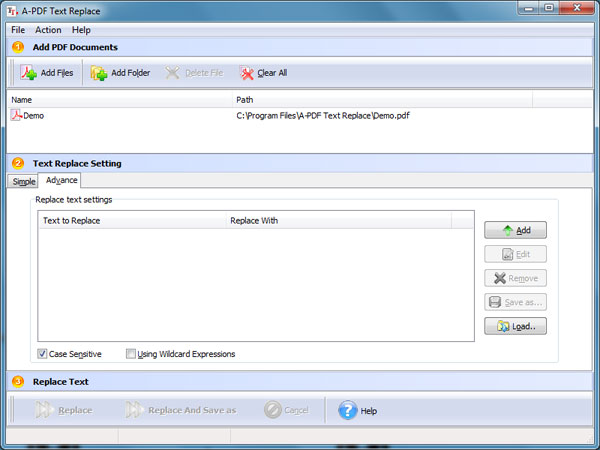
Step3: Choose Case Sensitive if need;

Step4: Start to replace.
Related products
- A-PDF Text Extractor - Extract plain text from Adobe PDF files
- A-PDF Text Extractor Command line - A command line tool to convert PDF files to text.
We always like improving our products based on your suggestions. Please send your feedback (or ask questions) to us in the contact page.
 Follow us
Follow us  Newsletter
Newsletter