
How to replace neat template to others?
Question
It is nice that FlipBook Maker is built in multiple templates. After importing PDF, I want to replace Neat template to Float. Because Float template present flipbook with outer and inner background. I like it very much. But I do not find
the switch tool. Give me some ideas!
Solution
Change template in A-PDF FlipBook Maker is quite easy. Follow below steps you will know how to replace neat template to others in minutes.
(If you donot install A-PDF Flip Book Maker (free download here) program before,
please download and install it to your computer.)
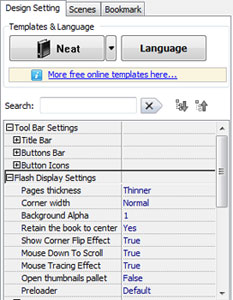 4. Click "
4. Click "![]() " to choose other template and theme;
" to choose other template and theme;
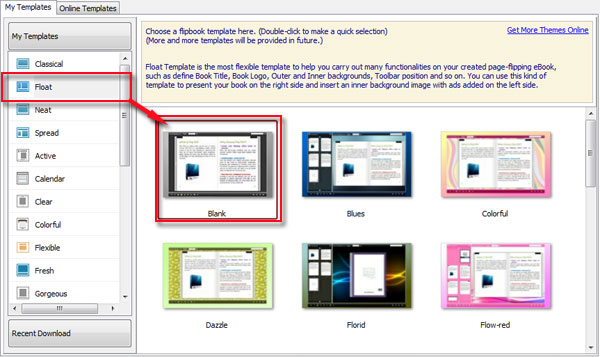 5. Click "
5. Click "![]() " to preview the effect.
" to preview the effect.

Related products
- A-PDF AutoCAD to PDF - batch convert AutoCAD Drawings (.dwg, .dws, .dwt, .dxf) into professional-quality documents in the PDF file format
- A-PDF N-up Page - batch make creating N-up (2-up, 4-up) imposed PDF files
- A-PDF Page Size Split - batch split Acrobat PDF files into smaller PDF files based on page size.
- A-PDF Manual Split - you split your PDF documents into pieces by hand
We always like improving our products based on your suggestions. Please send your feedback (or ask questions) to us in the contact page.
 Follow us
Follow us  Newsletter
Newsletter