
How to resize PDF page by using A-PDF Page Master?
Question
Solution
A-PDF Page Master can help you to do that. This tool has many powerful functions, such as reorder PDF page, resize PDF page, rotate page from vertical to horizontal or horizontal to vertical and so on. You can also batch insert blank pages to multiple PDF files. The step-by-step tutorial will show you how to resize PDF pages by using A-PDF Page Master.
Firstly, you should install A-PDF Page Master to your computer, compatible with Windows 2000/XP/Vista/7. And then follow steps:
Step1: Add PDF to A-PDF Page Master;
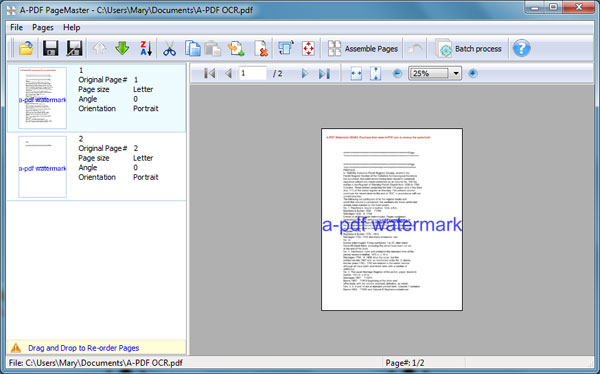
Step2: Open page->resize, you can define the page size and page range on the pop-up window;
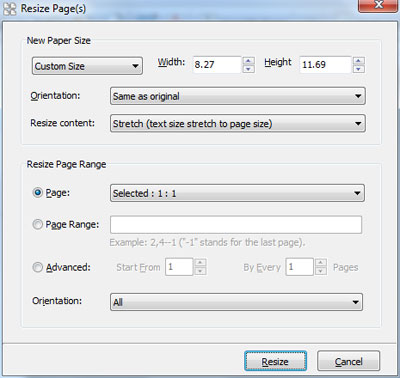
Step3: Resize and Save.
Related products
- A-PDF Merger - Combine two or more image files or Acrobat PDF files into a single PDF document
- A-PDF Split - Split any Acrobat PDF file into separate pdf files base on page, bookmark and more
- A-PDF Page Cut - break PDF document Pages into smaller pages
- A-PDF Page Crop - crop or removes the white margins (space) of PDF pages
We always like improving our products based on your suggestions. Please send your feedback (or ask questions) to us in the contact page.
 Follow us
Follow us  Newsletter
Newsletter