
How to scroll PDF pages automatically?
Question
Solution
And you can view the flash PDF without scrolling manually, all you need to do is to stare at the page content. Let's see how this works:
1. Launch the program and import your PDF;
2. Define settings for the flash, e.g., logo, background and sound;
3. Publish the flash in selected format;
4. After outputting the flash PDF, click "Auto Scroll" button and the PDF pages will scroll automatically.
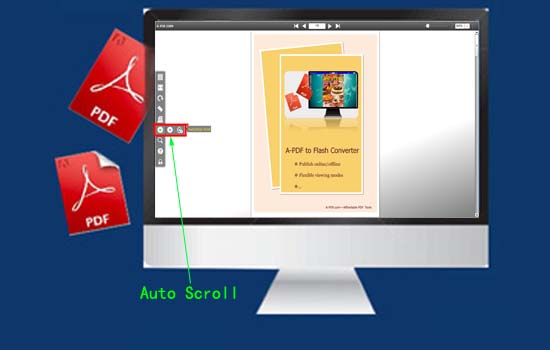 |
Related products
- A-PDF To Video - Convert PDF Pages (ebook) into video file (MPEG, WMV and AVI) ,EXE, SCR, CD, DVD
We always like improving our products based on your suggestions. Please send your feedback (or ask questions) to us in the contact page.
 Follow us
Follow us  Newsletter
Newsletter