
How to send PDF file whose size exceed file maximum limit via e-mail?
Question
When I send PDF file via e-mail, there is a limit for size maximum, which disables me to send it out, how to deal with this?
Solution
Use A-PDF Size Splitter (free download here) to split the PDF file into small parts and send them
out separately. This software enables users to split PDF files into smaller size files based on file size you set.
1. Start A-PDF Size Splitter and add PDF to the file list (or add a directory to batch split PDFs);
2. Define "Per file size" (100k, 512k, 1M, 2M…) as splitting basis;
3. Choose output directory as the output path;
4. Click "Begin Split" button to split the PDF into files of smaller size.
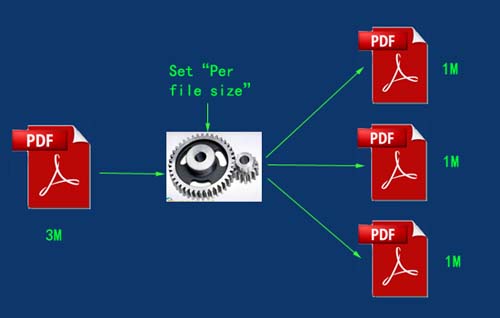 |
Related products
- A-PDF Split - Split any Acrobat PDF file into separate pdf files base on page, bookmark and more
- A-PDF Content Splitter - Split PDF files based on content
We always like improving our products based on your suggestions. Please send your feedback (or ask questions) to us in the contact page.
 Follow us
Follow us  Newsletter
Newsletter