
How to set bleed area for a PDF so I can send for printing and publishing a book directly?
Question
I want to publish a book and I've built the art file in PDF, however I don't know how to set bleed area for printing, any product can draw bleed area automatically?
Solution
You can try A-PDF Page Crop (free download here) to set bleed area for the PDF automatically.
1. Start A-PDF Page Crop and open the PDF file;
2. Click "Draw a crop box" button and draw the box to the PDF page;
3. Right click on the box and select "Auto Draw Bleed Box";
4. Click "Apply" button and choose page range to apply this option;
5. Click "Crop and Save as" button to choose output path, and then you will get a PDF with 3mm bleed area.
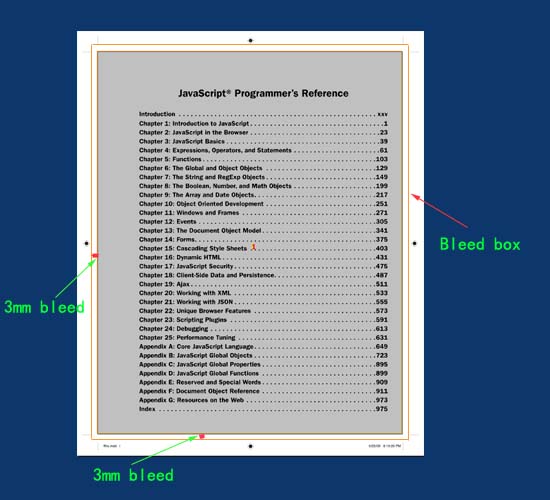 |
Related products
- A-PDF Page Cut - break PDF document Pages into smaller pages
- A-PDF Page Size Split - batch split Acrobat PDF files into smaller PDF files based on page size.
We always like improving our products based on your suggestions. Please send your feedback (or ask questions) to us in the contact page.
 Follow us
Follow us  Newsletter
Newsletter