
How to set individual passwords to each different PDF files in CSV before emailing?
Question
Solution
If the passwords are not in PDF pages, you can create CSV file with passwords. Detail steps as follow info shows:
1. Create a CSV file with 2 columns, for example:
"Name","Password"
Jason,123
2. Run A-PDF AutoMail, import your PDF files, and then edit rule with setting a macro on the name "Jason", as below image shows:
 |
3. Match CSV, Send Mail when column Name {sheet:1} match macro Name:
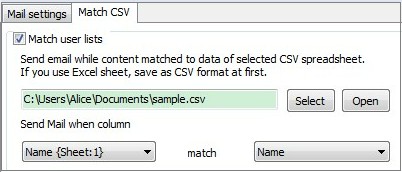 |
4. Click "Option" button to set passwords, check the option "Require a password to open the document", set "Document Open Password" as "{sheet:2}":
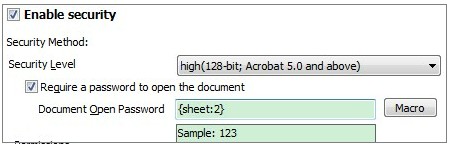 |
5. Save and use the rule to send out PDFs to different persons, with different passwords applied.
Related products
- A-PDF Password Security - Change password security of existing Acrobat PDF files
- A-PDF Mailer - Batch email sender allows you to send PDF files with dynamic watermark to multiple recipients
We always like improving our products based on your suggestions. Please send your feedback (or ask questions) to us in the contact page.
 Follow us
Follow us  Newsletter
Newsletter